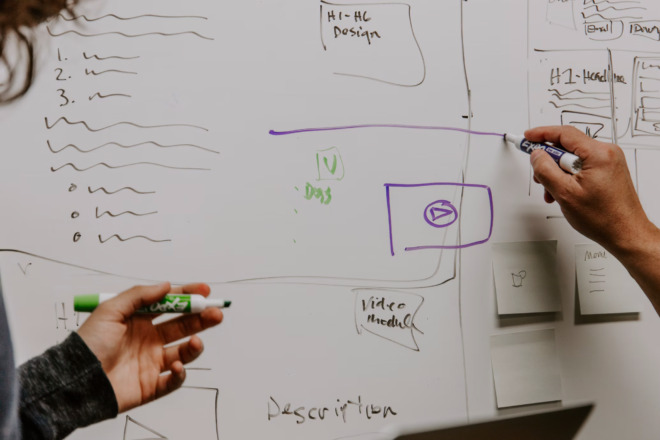Looking for free flat infographic kits? About a year ago, I trumpeted the cause of flat design. The minimalist approach, the bright colors and the emphasis on typography are now bigger than ever, not only in web design, but in traditional print media as well.
Recently, I started questioning why flat design is so well-received today. I think its prominence says something about our society. Surrounded by constant noise and flashing lights, a simple, stylish design stands out above the clutter and confusion.
The more I thought about it, the more it coupled with another ubiquitous online phenomenon — the infographic. Easy-to-read pictorial representations continue to gain momentum and popularity, conceivably for the same reasons that flat design is so prevalent. Make your ideas easy to read, and you’ll get results.
With the variety of infographic building tools now available, anyone can create their own beautiful layouts with premade kits. As you get started, keep your focus on why the format works so well in the first place. Rather than getting carried away by gradients and visual effects, consider these seven free flat infographic starter kits.
1. Flat UI Design
Flat UI Design takes simplicity to another level. By keeping the colors limited, it’s easy to highlight your most critical information. Because of the binary color scheme, these graphics are great for comparisons between two specific sets of data, e.g.. male/female, United States/Europe, your company/competitor.
2. Free Vector Design Elements
Free Vector Design Elements also utilizes a simplistic color palette, but a few more shades make it clearer when displaying multiple data sets side by side.
3. MediaLoot Vector Infographic Kit
MediaLoot’s Vector Infographic Kit is a bit on the edgy side. The contrast of dark and bright in this 50-piece vector kit is the perfect fit for providing quick information to today’s teens. The light grey lines in the background may be a little busy for some, but others will enjoy the ability to direct a viewer’s eye down through the graphic.
4. Themeraid
Themeraid offers over 1000 clean elements ready for you to use. Most of these graphics would look as nice on the page as they would on the screen, so that’s something to consider if you’re printing your materials as well.
5. How to Make Beer
Okay, so chances are you’re not actually walking someone through the brewing process. However, with a little graphical ingenuity on your part, you can utilize the hearty, rustic look of How To Make Beer. The numbers and horizontal design both make it a good candidate for another “How To” lesson.
6. Set of Chart and Infographics Design Elements 04
Depending on the elements you choose in the Set of Chart and Infographics Design Elements 04, you might have a little difficulty balancing the colors — some pieces are all blue while others integrate way more. With all of the options they provide, though, you have plenty of options to customize your information as you see fit.
7. 100+ Infographic Elements
Available with either a charcoal or white background, this bold design provides 100+ Infographic Elements you might consider using. A particularly nice feature in this kit is the inclusion of nearly 40 interchangeable icons to use as labels for your information.
As you can tell, I’ve kinda fallen in love with flat infographic designs, so feel free to share your favorite flat designs in the comments. I look forward to seeing what else you’re using!
About The Author
Eleanor Hecks is the Editor-in-Chief of Designerly Magazine, an online publication dedicated to providing in-depth content from the design and marketing industries. When she's not designing or writing code, you can find her exploring the outdoors with her husband and dog in their RV, burning calories at a local Zumba class, or curled up with a good book with her cats Gem and Cali.
You can find more of Eleanor's work at www.eleanorhecks.com.