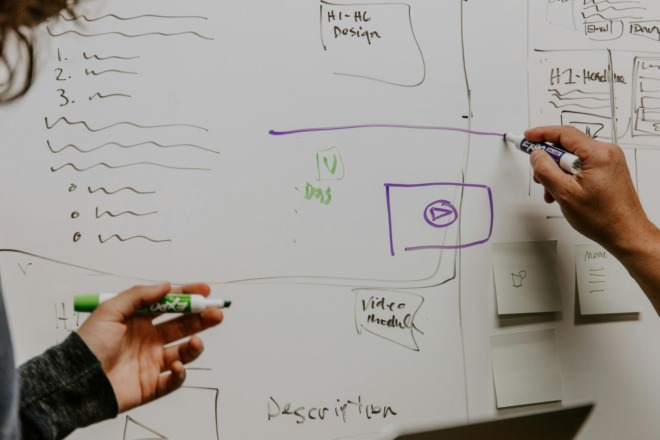The digital age may be fully underway, but the humble business card remains a vital networking tool, offering a personal touch that digitized formats can’t replicate. However, many traditional card designs are uninspired and quickly forgotten. If you’re looking to make a lasting impression, an augmented reality (AR) business card could be the game-changer you need.
By blending the physical and digital worlds, AR business cards offer an interactive and engaging experience that can leave a memorable mark. Explore the art of designing an AR masterpiece that resonates long after the initial meeting.
Understanding Augmented Reality Business Cards
Imagine handing over a card that springs to life when scanned, showcasing interactive 3D visuals tailored for your audience. This innovative approach revitalizes the conventional business card, fostering deeper connections and ensuring your unique value proposition stands out.
Essentially, you can turn fleeting moments into lasting impressions, making your networking efforts super relevant and remarkable in today’s digital age.
Immersive Design
AR technology adds a dynamic layer to your business cards, allowing you to showcase interactive elements like products, videos or 3D models. Scanning the business card allows users to unlock additional information, engage with dynamic content and even participate in virtual experiences related to your brand. For example, a furniture company could use AR to let recipients visualize how a piece of furniture would look in their own space.
Enhanced Brand Engagement
Immersive content in business cards represents a significant step toward driving higher interactions among recipients. A recent study highlighted the impact of AR business cards on user experience, improving engagement by 57% and leaving a longer-lasting impression.
Personalization
AR business cards provide a platform for advanced customization, allowing you to tailor the content to match the recipient’s interests or preferences. This personalized approach can foster stronger connections and drive conversions.
How to Make Augmented Reality Business Cards
Designing a captivating AR business card is simpler than ever thanks to the latest technology advancements. Here’s a step-by-step guide on how to go about it.
1. Define Your Objectives
Before diving into the creation process, clearly define your objectives for the AR business card. Determine what you aim to achieve with the cards, whether it’s increasing brand awareness, driving website traffic or boosting sales. Your objectives will determine your design approach, including what elements to emphasize in the card’s AR feature.
2. Design Your Business Card
You have abundant free resources for designing a business card, whether from scratch or from a selection of attractive templates. The most important thing is to adhere to the principles of sound graphic design. For instance, your color choices should align with your branding and evoke the right feelings — blues for professionalism, greens for growth and browns for nature.
You also want to avoid using more than two fonts to prevent sensory overload. Experts often recommend sans-serif and serif fonts because of their elegance and legibility. Whatever you choose, make sure it is easy to read and contrasts nicely with the card background.
3. Design Your AR Content
Determine the key message or experience you want to convey through your AR business card. Interactive storytelling is the primary focus area here as you want the experience to be as seamless and concise as possible. Utilize tools like Lens Studio, Spark AR or Unity to develop immersive AR content. According to Meta’s analysis, brands that deploy interactive content enjoy nearly three times the lift at 59% lower costs.
Emphasize intuitive navigation, clear call-to-actions and cross-device compatibility. Remember to tailor the content to reflect your brand’s identity and values. Incorporate buttons and animations that users can interact with when they scan the AR business card. Test the interactivity to ensure a seamless user experience.
4. Choose an AR Platform
Choose a suitable AR platform that aligns with your design goals and technical capabilities. Popular AR platforms like ZapWorks, Blippar or MyWebAR offer user-friendly interfaces and robust features for creating AR experiences. Consider factors like ease of use, customization options, and compatibility with different devices when choosing the platform.
Sign up for an account and upload the necessary assets such as images, videos or 3D models. The actual design process will vary depending on the platform, though most follow a streamlined process for beginners to easily grasp. Regardless of the procedure, ensure the content is optimized for mobile viewing and meets the platform’s specifications for compatibility.
5. Set Trigger Points
Define the trigger points or QR codes on the business card where users should scan to activate the AR content. Dynamic QR codes are preferable in these designs since you can always alter the information they present, allowing you to update them as needed. Place these trigger points strategically on the card design to guide recipients on where to scan for the AR experience.
6. Preview and Test
Thoroughly test the AR experience on different devices to ensure compatibility and that all elements function as intended. Make any necessary adjustments to optimize the user experience. Gather feedback from beta testers to identify any issues or areas for improvement.
Continuously optimize the AR content based on user feedback and analytics to enhance the user experience and maximize engagement.
7. Distribute and Track Performance
Distribute your AR business cards at networking events, trade shows or client meetings to showcase your brand in a unique way.
The AR platform you use might offer metrics tracking, such as interaction rates, dwell time and conversion rates, so you have a better idea of the card’s performance. Pay close attention to these insights to help refine future campaigns.
What Is the Cost of an AR Business Card?
The cost of producing an augmented reality business card can vary depending on several factors. Primarily, it comes down to the complexity of the AR content, the tools used and any additional features included. For example, some AR platforms offer free basic plans with limited features, while premium plans could reach hundreds of dollars monthly.
Research different options based on your budget and get quotes from multiple providers to get a more realistic outlook.
Challenges and Future Trends
Implementing AR technology in business cards is a game changer, no doubt — though it is not without its challenges. For one, the technical complexity involved can be overwhelming, especially if you’re just starting out or have a lot of AR content to display.
User adoption is another area of concern, especially when you consider the number of people without a smartphone. Even those who own a mobile device might lack the know-how to access AR content. Additionally, older devices might not provide support for AR features, limiting the scope of interactivity and engagement.
Nevertheless, these issues will be short-lived as the technology becomes more advanced. The rise of wearables such as smart glasses and watches already presents exciting opportunities for enhancing AR experiences. Emerging trends in enhanced user interactivity through gesture controls, voice commands and haptic feedback will also drive the market in the coming years. Experts expect these developments to improve the industry by over 12% between 2024 and 2032.
Design an AR Business Card That Captivates and Converts
Augmented reality business cards create interactive and immersive experiences, making them more memorable and engaging than static paper versions. Start experimenting with AR today to unlock new possibilities for your marketing efforts and stand out in a competitive landscape.