Our Top Picks for Graphic Design Software
You’ll find dozens of options for graphic design software right down to simple tools likely already installed on your computer, such as Paint. Figuring out which ones work best for you may not be an easy task. The Designerly staff looked carefully at the pros and cons of different software for graphic designers. Here are our top picks for the best graphic design software in 2022.

Best for Image Editing and Retouching
Source: https://www.adobe.com/products/photoshop
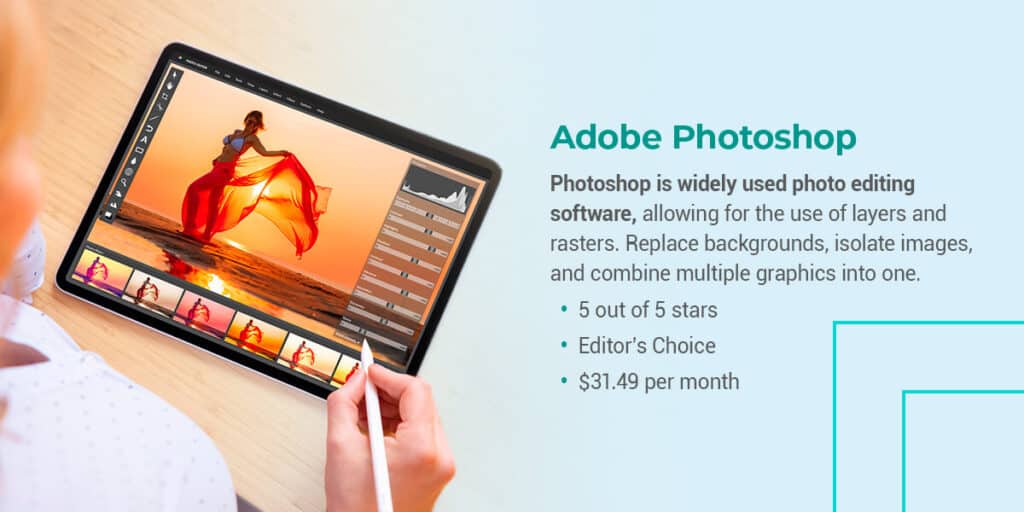
Adobe Photoshop
5 out of 5 stars
Editor’s Choice
Photoshop is widely used photo editing software, allowing for the use of layers and rasters. Replace backgrounds, isolate images, and combine multiple graphics into one.
Price: $31.49 per month
Pros
- Tons of tutorials from Adobe and YouTube
- 3D design
- Cloud-based documents
- Photo correction tools
Cons
- Monthly costs
- Add-ons cost more
- Learning curve
Best for Web Development
Source: https://www.coreldraw.com/
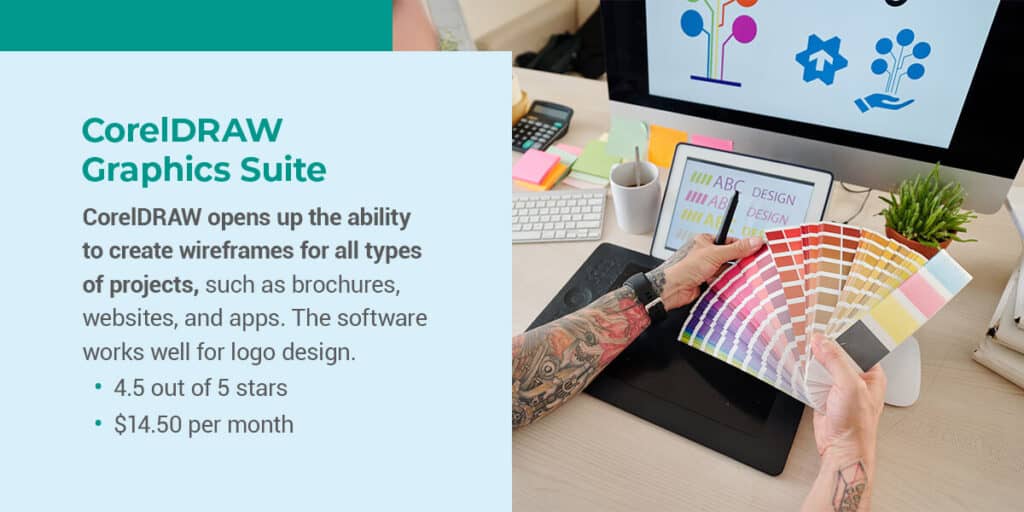
CorelDRAW Graphics Suite
4.5 out of 5 stars
CorelDRAW opens up the ability to create wireframes for all types of projects, such as brochures, websites, and apps. The software works well for logo design.
Price: $14.50 per month
Pros
- Subscription or perpetual license options
- Customizable interface
- Accepts a variety of file types into a single layout
- Export to other programs
- Easy to learn
Cons
- Not available for macOS
- Cost may be prohibitive
- Massive computer memory requirements
Best for Illustration
Source: https://www.adobe.com/products/photoshop
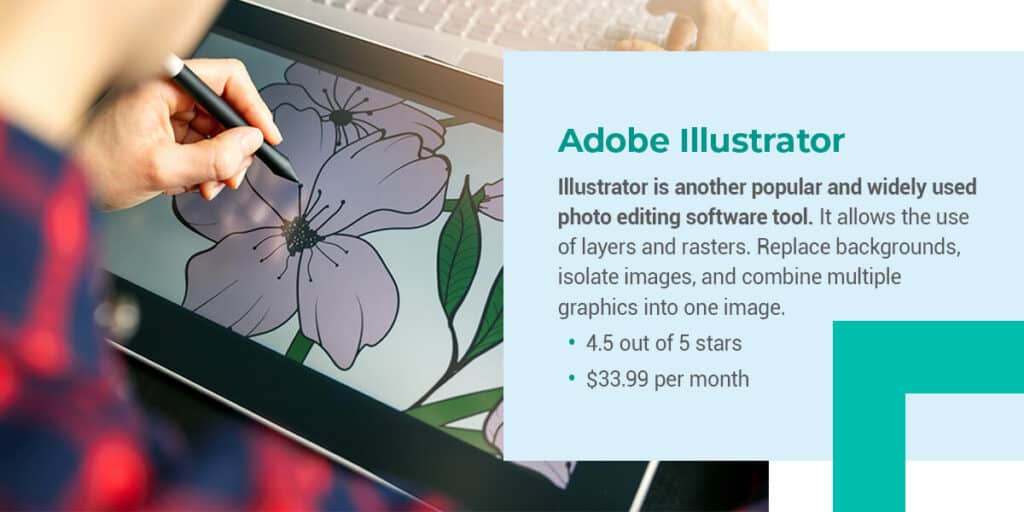
Adobe Illustrator
4.5 out of 5 stars
Illustrator is another popular and widely used photo editing software tool. It allows the use of layers and rasters. Replace backgrounds, isolate images, and combine multiple graphics into one image.
Price: $33.99 per month
Pros
- Easily integrates with other Adobe apps
- Versatile vector-based design
- Export in most file types
- Adobe Cloud to access and store images
Cons
- Takes up massive space on your computer
- Sharp learning curve
- Not as many tutorials as for Photoshop
Best for Publishers
Source: https://www.adobe.com/products/indesign.html

Adobe InDesign
4 out of 5 stars
InDesign works well for laying out pages in a repeating pattern. While you can create images within the program, it is better used to make books, magazines, and other publications.
Price: $31.49 per month
Pros
- Automated global page adjustment
- Large variety of available fonts
- Tons of tutorials
- Professional-quality customizable templates
Cons
- Ongoing subscription costs
- Can be glitchy and crash, so save often
- Multiple open files slow down the software
InDesign has been around far longer than other computer programs, but software completely changed the way designers work. The right tools help you not only be more productive but also enhance your skills beyond your drawing capabilities.
In the early days, Corel and Adobe were the big contenders. Adobe released Illustrator in 1987 and Photoshop in 1989. Corel gave us CorelDRAW in 1989, too. Other brands came and went over the years, with Adobe and Corel remaining the top contenders.
Today, designers have a few additional options from which to choose, but Adobe and Corel remain at the top of the best graphic design software of 2022 and beyond.
Both beginner graphic designers and experienced pros need the right tools to get the job done. Excellent graphic design software is arguably the most crucial element in a designer’s kit. The right graphic design program speeds up your work, gives you flexibility, and helps you stretch beyond your current design capabilities.
However, the best software for you may differ from what another designer needs. Many of the options we cover in this article offer free trials. The best way to figure out which one best suits your needs is to try them out and see what features help you complete your work efficiently.
Think about not only where your business is today but what features you’ll likely need in the next three to five years. You might plan to add more social media posts, create regular blog articles, or branch into print advertising. Understanding not only where you are but where you might go helps you choose and learn the software best suited to your company’s ongoing needs.
Best Graphic Design Software
Why can’t you just use desktop publishing software, such as Microsoft Word? While MS Word covers some of the same features, the focus is on general publishing. You’ll likely find the drawing and image editing tools too elementary for your needs. You are very limited in what you can do with MS Word. With graphic design software, you’ll gain the benefit of intense image manipulation and sizing options. Layers and rastering also give your projects dimension and high-quality, three-dimensional looks.
Our Selection Criteria for the Best Graphic Design Software in 2022
We didn’t just throw out a few programs and go with it. To make sure our personal preferences didn’t take center stage, we looked at each software with a specific set of parameters before deciding the overall best choices in each category. Here’s what we considered:
Features
Does the software offer the core functionality graphic designers need? It must have the ability to manipulate photos and do some basic things such as cropping, color adjustment, and resizing. Anything beyond the basics earned the software additional points.
Price
We rated the programs based on the cost. Is the software affordable for the average newbie designer? Can payments be broken down into monthly expenditures to put the program in the hands of those on a tight budget? Although price factored in, it wasn’t our biggest concern, as you must invest in your business to become the best at what you do.
Reviews
Next, we looked at reviews on sites where people share their thoughts on software, such as Capterra, TrustRadius, and social media. We also ensured reviews were recent and posted regularly by verified users. We looked at the overall review rank but also dug deeper into the comments made by reviewers in the last year to see what the actual pros and cons were of the current versions.
Recent Updates
How frequently does the graphic design software get an overhaul? Cloud-based programs earned a few more points because updates are almost constant. Some programs were open-source and had add-ons and updates from users often. Connecting to a diverse community of users impacts how well the software works. Glitches or special techniques are much easier to navigate when you have many people offering advice so you can try new things.
Customer Service
What is the brand’s reputation for customer service? We want to recommend software developers that are helpful to newbies and those who have an issue with the software. Every program has bugs from time to time and how well brands fix those issues makes a difference in user experience (UX).
Many other factors play into the program’s overall success, such as how easy it is to install, how much space it takes up on your machine, and whether it has a sharp learning curve. We’ll admit we have our preferences based on training or familiarity. The criteria list attempted to remove any prejudice and offer insight into what might be best for someone with no or little exposure to any of the platforms.
Here are our favorites in order of preference. Some we’ve also selected for our top picks or other categories.
1. Adobe Photoshop
“Built for photo manipulation.”
Today’s Best Price: $20.99 per month (billed annually)
Top Features
- Cloud-based storage
- Layered images
- Image retouching
- Color correction
Adobe Photoshop has a 9.1 out of 10 score on TrustRadius and 4.5 out of 5 stars for reviews. More than 90% of creative professionals use an Adobe product for their work. People often point to Adobe Photoshop as the gold standard in design. Nearly anyone who has ever designed anything has used Photoshop at some point. It’s our top choice because it is the most popular choice. It’s the most popular because of its rich features.
There is a learning curve to figure out the different tools in Photoshop, how to use layers, and the ins and outs of the software. Because it can do everything from background replacement to manipulating only parts of an image, users will need to invest time and learn how to move around in the program.
Completing intense tasks often requires knowledge of a set of presets and how to fine-tune settings to what you want. Fortunately, Adobe comes with a help button. You can click, search for the topic, and it will offer advice as you work within the system, providing almost a hands-on learning experience.
Although it takes time to use Photoshop effectively, the user website offers videos and hints. If artists still find it cumbersome to navigate through the software, multiple YouTube channels and online courses help people figure out how to complete various tasks.
Photoshop Benefits
- Ready-made templates
- Over 250 million stock assets
- Image filters speed up workflows
- Works on both Windows and macOS
- Create custom brushes
Once you get past the learning curve, you can do more with Photoshop than other options. However, you can’t buy the program outright. You must sign up for a monthly subscription. The best value is likely the Adobe Creative Suite, where you’ll gain access to additional tools, such as video editing software and Illustrator, for around $79.49 per month for an individual.
The best rates occur when you commit to a one-year subscription. You’ll still be billed monthly at $52.99 per month. Alternately, you can pay for the entire year upfront at $599.88 and get your rate down to just under $50 per month.
2. CorelDRAW
“Best for vector projects.”
Today’s Best Price: $14.50 per month with a one-year commitment
Top Features
- Online app
- Create vector images
- Comment on co-workers’ projects
- Can import and export Adobe Illustrator files
CorelDRAW scores 9 out of 10 on the TrustRadius scale and 4.5 out of 5 stars. Like Adobe, the program works on both Mac and Windows operating systems. As one of the first companies to release graphic design software in the 1980s, Corel is a well-known brand among professional circles.
You can extract images from a client’s website with the Corel CONNECT search toolbar. Large files load quickly and paste without the delays of some other programs. Set customizations and use presets. Even though we prefer Adobe Photoshop, CorelDRAW seems a bit easier to use. You’ll still have a learning curve, but the layout is more intuitive. With Adobe, it can be challenging to know where to find features, but Corel’s structure makes sense.
CorelDRAW Benefits
- Master layers
- LiveSketch tool
- Gaussian blur
- Font filtering
- Custom node shapes
- Healing tools
CorelDRAW seems to be a bit more intuitive than Photoshop, but you’ll still need to learn how the different tools function to get the look you want. Corel offers the option to buy the software upfront. Although you’ll have to invest a chunk of change initially, you won’t have the ongoing monthly or annual costs associated with Adobe Creative Suite products.
Buy a perpetual license for $499. You can occasionally catch the software on sale for $100 off, especially around Black Friday and Cyber Monday. If you aren’t quite ready to commit to that price, sign up for $249 for the year, which divides out to $14.50 per month.
3. Adobe Illustrator
“Best for artists.”
Today’s Best Price: $20.99 per month with a one-year commitment
Top Features
- Create vector graphics
- Free tutorials
- Comes with 100 gigabytes of cloud storage
- Share files
Adobe Illustrator ranks 9.2 out of 10 on TrustRadius, with 4.5 out of 5 stars. You may subscribe to Adobe’s Creative Cloud program to gain access to Illustrator. The best deal is to pay for multiple apps, but you may only need one when launching your business.
The software has a more accessible user interface than Photoshop. However, there is still a steep learning curve. There are fewer tutorials available than for Photoshop, meaning people will have to figure out how to utilize functions on their own at times through experimentation. Unlike some programs, users can scale the vector images to any size without losing quality or clarity. It’s a popular choice for those designing business logos or illustrations for animations.
Adobe Illustrator Benefits
- In-panel editing
- Smaller file sizes
- Works on most desktop operating systems
- For print or web
The interface is pretty reminiscent of Photoshop, but the program does a few different things. Illustrator gives you the option to export files in nearly any format imaginable. In addition to the higher costs of a cloud-based, ongoing subscription, you’ll find the program requires a lot of disk space.
The pricing is very similar to other Adobe Creative Suite products. Although you pay less for a single-app license, you can also benefit from other tools when you invest in the complete package. Only after working with some of Adobe’s features will you know which ones you might use most often.
4. Adobe InDesign
“Best for publishers.”
Today’s Best Price: $20.99 per month with a one-year commitment
Top Features
- Complete control over the size and fit of text elements
- Precision image placement
- Creating multi-page print documents on-the-fly
- Export print-ready files
Adobe InDesign ranks 9.2 out of 10 on TrustRadius, with 4.5 out of 5 stars. Publishing professionals see the software as an industry leader in page layout design. Everyone from magazine editors to book publishers uses Adobe InDesign. Share content and feedback with others for better collaboration.
In addition to templates for the layout, you can customize the size and look of pages. Gain access to professional typesetting tools, and add in rich graphics and tables. InDesign is compatible with Apple M1 chip devices, which helps text reflow faster and exports PDFs at lighting speed.
If you hear the phrase “desktop publishing,” you can be almost certain Adobe InDesign will pop up in the conversation. You can create nearly any kind of print or digital document and ensure the finished product looks exactly the way you intended.
Adobe InDesign Benefits
- Wide range of tutorials
- Ready-made layouts
- Multi-page documents
- WCAG compliance
- Easy numbering of pages
Save hours of grueling formatting work by using character and object styles to reformat. Your documents will consistently have a uniform layout. You can even add a table of contents and text links to go to sections of the paper. When you add a block of text, the layout will repaginate, and you won’t have weird breaks to worry over. Your table of contents automatically updates too.
Another advantage of InDesign is the ability to pre-flight projects for print and attach fonts for your printer. The program is excellent for books, guides, white papers, and brochures.
Adobe InDesign Drawbacks
You’ll find a lot of overlapping elements in InDesign and other software, especially for images. However, it isn’t always easy to move back and forth between InDesign and other Adobe creation apps. There is also a big learning curve. You’ll have to read through a ton of documentation to figure out the best way to master InDesign.
Publishers often use additional Adobe Creative Cloud apps, such as Photoshop, to create book or magazine covers and elements to embed in documents. You’d probably be better off investing in an all-encompassing package rather than a smaller one. InDesign works best in conjunction with Photoshop and other software.
Best Free Graphic Design Software
Those on a particularly tight budget may benefit from some of the free graphic design software options available. You’ll have some limitations, but by using more than one, you can often get around any missing features. For beginners, free software may be exactly what you need to finish a basic job.
You’ll also have an opportunity to gain comfort with graphic design software before investing in one of the paid options. You’ll understand which features you use most and what are the must-haves.
Although you’ll find numerous options out there, there are a few standouts when it comes to free graphic design software. Here are our favorites:
1. GIMP
One significant advantage to GIMP is it is available for Windows, macOS, and Linux. Many popular graphic design software programs don’t work with Linux. If your machine is a Linux OS, then GIMP may be your solution. It has much of the functionality of Photoshop and a slightly easier learning curve.
Top Features
- Painting tools such as brushes, pencils, and clones
- Animation
- Healing tool
- Graphic-rich banners
- Create GIFs using layers
- Edit different formats
Although GIMP is free, it is open-source software, which means multiple people work on it. There is plenty of documentation and tutorials to get you going. You won’t gain quite as many tools, but GIMP is a good alternative for free. You’ll also find tutorials walking you through different editing methods.
2. Canva
Canva’s basic package is free. They have a complete library of stock photos and elements you can pay for as you go at $1 per element. You can do a lot with the free plan, including swapping out backgrounds, uploading your brand assets, and using a wide variety of templates.
They clearly mark which items need a Pro subscription and which ones work on a Basic account.
Top Features
- Premade dimensions and templates for social media, web design, book covers, and more
- Drag-and-drop interface
- Add transparency to elements or the background
- Wide range of fonts
- Download in a variety of formats
- Make designs public to share them
Although Canva is free, their Pro option provides features such as resizing a design, additional graphics and fonts, and brand kits. Pro lets other team members have access, gives unlimited folders and storage, and allows you to download your finished projects with a transparent background.
3. Lunapic
Just need to do a few edits to some images or illustrations? Lunapic puts some powerful tools in your hand. The software lives online, so you never have to download anything. Upload your picture and get started. Lunapic doesn’t require a login.
Top Features
- Easy interface
- Cropping
- Add transparency to specific areas
- Turn a photo into a sketch
- Add animation such as pouring rain or reflecting water
- Borders filters
- Adjust color or blur
There’s never any charge to use Lunapic. Save your file in PNG, JPEG, or GIF. You can also open photos directly from DropBox, Imgur, and Google Photos. Use their “Find Stock Photos” feature to grab files from Pixabay that are free to use. Remember to double-check licensing for commercial purposes.
4. Inkscape
Inkscape is another open-source software but is better suited to creating vector graphics. Illustrators will find it highly beneficial, especially in the early days of their careers. You can embed images, trace items, and add shapes such as arcs, 3D boxes, and spirals. The transparency is also adjustable.
Top Features
- Compliant SVG format
- Export in PDF, EPS, PNG, PostScript and more
- Bitmap tracing
- Group objects
- Create layers
The editor runs on multiple platforms, including Windows, Linux, and macOS. The graphics can scale to any size, making its output options powerful. The software is relatively easy to learn by viewing a few tutorials and playing around with it. The software uses nodes to move specific elements and edit parts of a vector.
Best Graphic Design Software for Beginners
Are you a beginning graphic designer or hobbyist, and the thought of tackling Photoshop overwhelms you? You can start with some essential software that’s easy to understand and use. Once you’re familiar with these beginner graphic design software options, you’ll have the basis for editing images, and you can always learn something a bit more complex.
1. Gravit Designer
Gravit Designer is a professional-quality vector editor. One of the biggest advantages to newbies is room for storing ideas in the cloud in the unlimited space that comes with an account. You can try your hand at different methods, save early designs, and look back at how far you’ve come since your first designs.
Top Features
- Export at 300 dpi PDF for print-quality projects
- Import from EPS, Sketch, and Illustrator
- Choose from CMYK, HSB, and RGB color spaces
- Export as SVG
- Text layers
- Artistic filters such as shadows and blurs
Although Gravit does offer a free option, you’re very limited on DPI and other features. The pro version runs $99.99 per year, with a 30-day money-back guarantee.
2. Canva
We already outlined the many benefits of Canva, but it’s worth mentioning again as an option for beginners. In addition to the intuitive drag-and-drop interface, the site features content explaining how to use the online platform.
The templates used with Canva are probably what makes it most manageable for even an inexperienced graphic artist to create something with a professional edge. Added features such as lifting letters, adding shadows, and utilizing transparency give designs a unique look. You can customize a template and make it your own.
3. Sketch
Sketch works great for those who need to collaborate with others on a prototype. Everyone can work simultaneously on a project, creating a fantastic brainstorming opportunity. You’ll gain access to an entire community and plenty of plugins to help you design a project from the ground up.
Top Features
- Vector editing tools
- Pixel-level precision with powerful zoom features
- Snapping and Smart Guides to help with alignment
- Adjust layers on-the-fly
- Export in multiple formats and sizes
- Create prototypes and test them
Pay only $9 per editor monthly or $99 per editor for the year. They also offer some custom business accounts for teams with many different members.
Best Graphic Design Software for Photos
Some of the software mentioned above stands out for photographers and those who work with pictures.
Photoshop will always be the top choice for visual artists, offering options such as blurring backgrounds and taking random people out of photos. Features such as blur and healing tools allow you to fix minor and major flaws to get the perfect shot.
Those who work with photos, such as bloggers, web designers, and photographers, will find Photoshop a vital tool in their arsenal. Beginners still in school may get a student discount, but you won’t be able to use the software for commercial purposes. Still, it is a stellar way to learn the ins and outs of the program before investing in it.
Best Graphic Design Software for Logos
Although you can design a logo with any of the software listed above, your best options are those allowing you to create layered images. Vector graphics are particularly well suited for logo design.
Newbies will enjoy Canva’s premade templates. Get started for free and only purchase images or shapes needed to complete the look. You can even export the finished logo in different formats, including SVG and PDF.
Best Graphic Design Software for Professionals
Hands down, Adobe has the best suite of products for working professionals. You’ll likely want to invest in their entire suite of products by plugging into the Adobe Creative Cloud and choosing all apps. You’ll pay about double each month but gain access to over 20 tools, including Photoshop, Illustrator, InDesign, and Premiere Pro for video production.
If you can’t afford to invest in their tools at this time, combine free options to get as close as possible to the features Adobe offers. For example, you could use GIMP to manipulate photographs and Canva to layer elements.
Graphic Design Software Insights
Imagine trying to complete tasks manually instead of via a computer. The process might be possible, as people utilized paste-up boards to create logos and design layouts. It required the use of utility knives, pasting, and layering.
Computers and software basically turned the tasks into one-click, time-saving actions. However, you can do a lot by creating a mockup and scanning it.
We now live in a digital age, so it’s nearly impossible to create graphics without using computers. Many printers require digital files. If you want to use your time to maximum advantage, you should invest in your work by buying the best software you can afford.
Benefits of Using Graphic Design Software
Investing in Adobe Creative Cloud or CorelDRAW benefits brands in numerous ways, such as:
- Creating high-end visuals to spur user interaction
- Save time with premade brushes and templates
- Professional results
Professional software also helps you save money in the long run. A poorly designed logo, for example, might not print clearly on your next mail campaign. You would not only have to revamp your logo but also scrap the printed materials and lose money on the cost of them.
You might also miss out on customers if you don’t present the same standard of appearance as your competitors. They’re more likely to go with the brand that looks more established and professional.
How to Use Graphic Design Software
No matter what graphic design software program you choose, you’ll have to learn the platform’s functions. Don’t hop all over the place and learn different ones when you’re just beginning. Choose the software most closely matching your needs and stick with it until you are comfortable. You can always add additional ones later or switch to something better suited to your needs.
Steps to Using Graphic Design Software
- Install the software you plan to use. Of course, a few live online, such as Canva, but you’ll still need to set up an account and add any branded items you think you’ll use frequently.
- Click on all the icons and menu headers to see what lives where in the system. It will be much easier to find the functions you need if you’re already familiar with where they are.
- Read through software documentation. Much of the learning happens as you try different design methods. However, you can grasp the basics by reading through the documentation provided by the software developer.
- Find introductory video tutorials. Most graphic design software brands offer introductory videos helping you figure out the bones of the program. They may even walk you through some common editing projects, such as cropping and colorizing.
Taking It to the Next Level
Once you understand the basics of how the software works, it’s time to dig into the more advanced capabilities. Think about what tasks you complete most often. For example, if you’re a photographer, you may need to use the healing tool to hide blemishes or a red-eye remover. Look for tutorials explaining how to complete these specific jobs and play around with the methods.
Experiment with things a little outside your comfort zone. Perhaps you want to learn how to remove someone from a group photo. The work is quite challenging, so watch tutorials and experiment until you perfect your technique and can remove a person with little effort. The more skills you have in your chosen platform, the easier your work becomes.
Try New Graphic Design Software
Don’t be afraid to try new software as it hits the market. Technology changes rapidly, and both established and new companies try to meet the demand by offering more tasks and easier ways to complete graphic design work.
Free software is a welcome addition to what you already do, so give things a shot. You might find PicMonkey works particularly well for quick memes for your social media pages, for example. However, Canva may be better suited to making a post.
Be open to the changes in the software you use. Try out new features as they arrive, and keep practicing until your creativity outshines your competitors.
About The Author
Eleanor Hecks is the Editor-in-Chief of Designerly Magazine, an online publication dedicated to providing in-depth content from the design and marketing industries. When she's not designing or writing code, you can find her exploring the outdoors with her husband and dog in their RV, burning calories at a local Zumba class, or curled up with a good book with her cats Gem and Cali.
You can find more of Eleanor's work at www.eleanorhecks.com.


