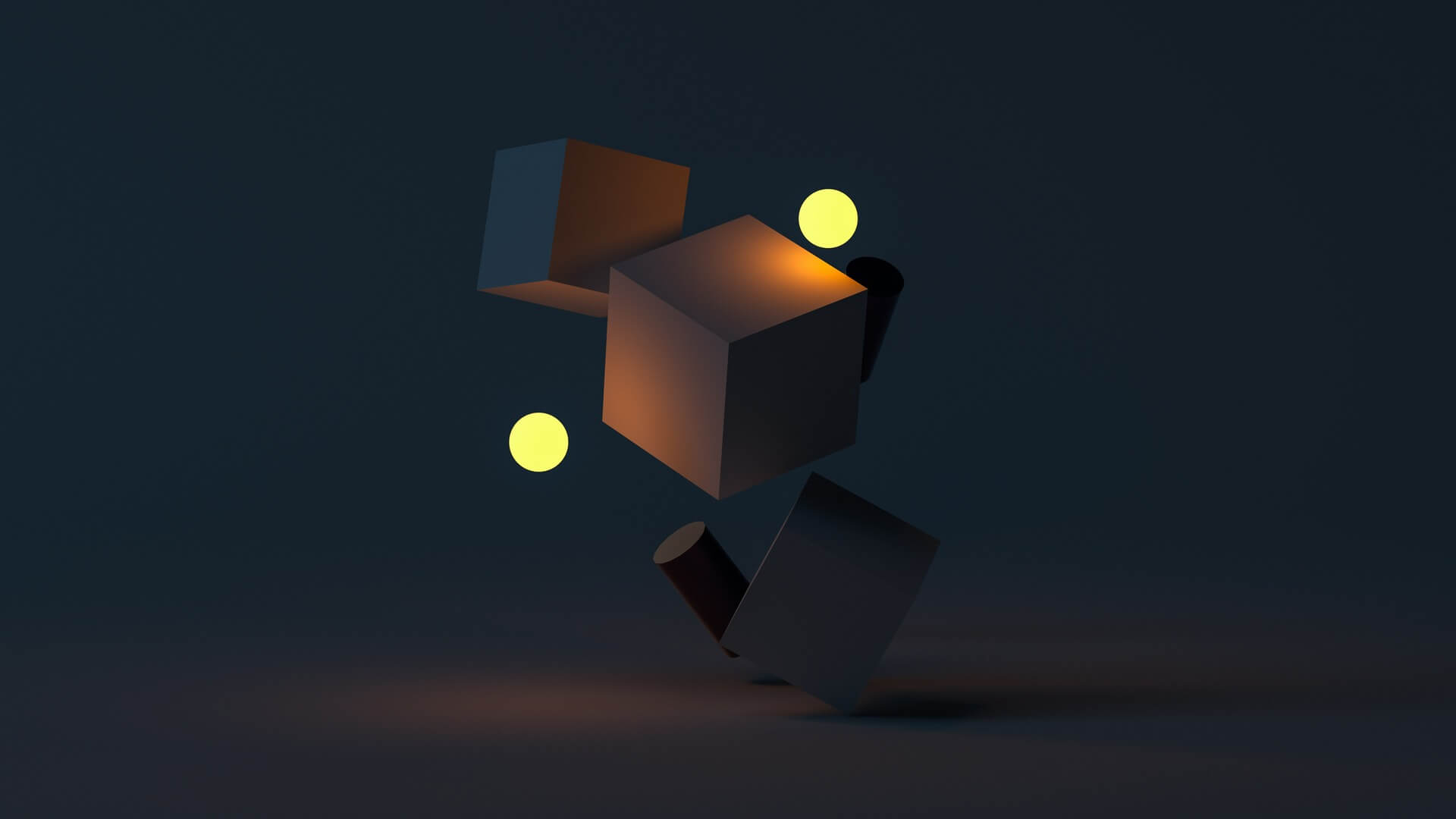
Your coming soon page design can either excite future customers or drive them away. Have you ever seen a website under construction and felt excitement for when it officially opens? There were likely some points the site hit that allowed you to anticipate what was to come. You can repeat these efforts on your pages.
There are about 400 million active websites in existence. Enticing users to spend time on your site when it isn’t even live yet can be a challenge with so many other distractions. Put yourself in your audience’s shoes. What does your buyer persona need to know to make an informed decision to either share an email or bookmark your page and return?
If you’re ready to get your under construction note going, here are the seven best tips on how to create a fantastic coming soon page design so you can learn from the success of others. We’ll also share a few examples of stellar choices.
1. Share News
Although many coming soon page designs are for new websites, you might also want to announce locations getting ready to open or upcoming arrivals. Rather than directing all your website traffic to a coming soon page, you might use it more as a tool to share exciting tidbits about your business’ growth.
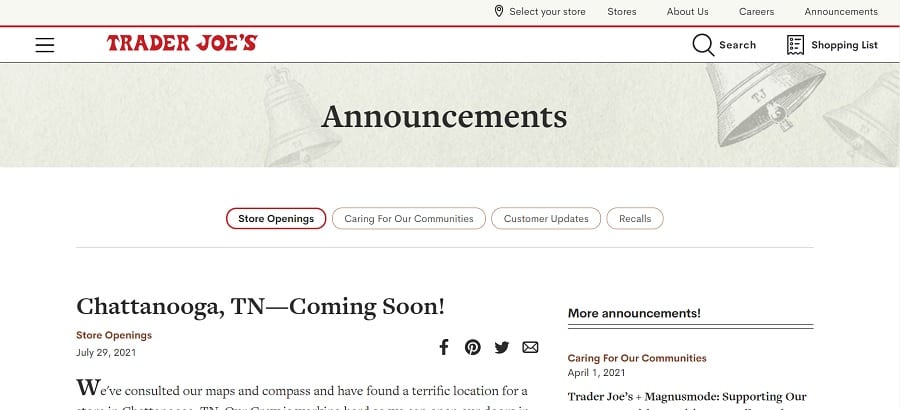
Trader Joe’s has an announcements page where they share all types of news. They have a category for their “coming soon” stores, so people can see when a new location might open near them. They keep the page updated by adding posts every week.
2. Use Strong Graphics
For your coming soon page design, you want to give people a sense of what the finished website will look like. Use similar colors and graphics as you’ll utilize in the final design. Make sure any photos or illustrations are in the same style as you plan for your finished site. Refer to your style guide when creating even simple landing pages.
You can also use your photos to direct people to convert to the action you want them to take, such as signing up for a mailing list. People in photographs can look toward the call to action (CTA). Add in arrows pointing the way. Look for small, subtle choices to engage the user and pull them in.
3. Set Up Social Links
It’s not too early to get your social media pages set up and begin engaging with followers. Imagine opening your virtual doors and already having a fan base in place. Your coming soon page design should include links back to your social platforms.
Ask people to follow you on sites such as Facebook, Twitter and Instagram. You can then notify them of your grand opening by posting an announcement on your wall.
4. Transition to a New Site
What if your coming soon page design is for a site redesign or rebrand? You can add a link back to your old site while the new one is under construction. In this case, you likely already have a fan base and just need to move people to the new site.
You may even want to give users a sneak peek of the new coming soon page design. However, you also want to direct them back to your old site until you’re ready to launch.

Rai’s Smile Central Dental Clinic is in the midst of creating a new site. They add a note the page is under construction, but users can visit the old site or email them. Two CTAs appear, one to take the user back to the original website and one that links to a contact form.
5. Countdown to Launch
A countdown clock on your coming soon page design helps build excitement. Users can see how long until launch. Just make sure you can deliver on the promised date.
It’s better to open your new site early than late. If you don’t deliver on your promises, it can reflect poorly on your business. Users may wonder if you will keep other commitments to them.
6. Collect Emails
You’ll get a lot of traffic during the time your page is under construction. You can convert site visitors into potential leads even when you aren’t yet open by collecting their emails for your newsletter. You’ll have a direct connection to them when your coming soon page
design turns into an amazing new website.

Fleetyr is in the process of opening a new blog. They throw up an “under construction” page and explain how they are changing platforms for their blog. Just under the notice is a CTA button where you can input your email address into the field and click “notify me” to be updated when the blog goes live.
7. Add a UVP
What unique value proposition (UVP) do you bring to the table? What makes your business different from all your competitors? Look at your UVP via the needs of your target audience. What do they care most about and how can you entice them by showing your skills in this area?
Your UVP should tie into your purpose as a business. Think about why you opened your doors in the first place. What need did you want to fulfill? If you install HVAC systems, perhaps you saw a demand from local homeowners that wasn’t being met and you wanted to offer fast service. You’d focus on the benefit to them—the improved speed for installations.
Coming Soon Page Design Check
If you aren’t getting the traffic or response you’d like from your coming soon page, go ahead and try a different tactic. Add a countdown timer, collect emails, come up with a daily joke or tip and try thinking outside the box about what might interest your users.
Make sure your page reflects your brand’s overall personality and tone, so people instantly recognize your voice. The goal is to get them to bookmark the page and return when it goes live. Grabbing their interest and keeping it is the most feasible way to develop raving fans.




Leave a Comment