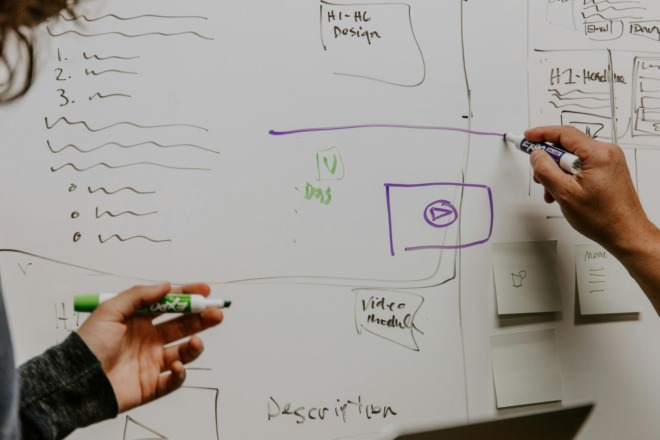To make your booklet stand out from the thousands of other ones published each year, you’ll need a cover design that grabs attention. Depending on your industry, there may be some tried and true models that work to showcase what your company offers. However, you can still embrace some standard principles that will take your design up another notch.
Where to Start When Creating a Booklet Cover
Before you create the booklet cover, you must have an idea of the key elements you want readers to know about your interior pages. If the booklet covers a basic concept in your industry, then you’ll want the images on the front to reflect the material.
You should also consider competitors and how their covers look. If most of them use a red cover, consider a different color to stand out. You’ll also want unique images on the front rather than stock photos anyone can use and repeat your work from.
Only you can decide if artificial intelligence (AI) art is right for your brand. Some people have ethical concerns, stating the AI developers stole from artists by using their works of art without permission to train the bots. Others feel AI art is another tool to up their brand image. Some would say that AI art lacks the personal elements of human-made art and is too generic. Whatever you decide, be aware that some of your customers may not like AI art used in your designs.
Tips to Improve Your Booklet Cover Design
Creating your own book cover is fairly easy with many of the online tools available today, such as Adobe Creative Cloud and Canva.com. However, understanding the elements of excellent design requires an eye for detail and some basic information that will make your creation look professional and unique.
Consider Spine Size
According to multiple printing company websites, a booklet tends to be 8.5 x 11 inches and between eight and 36 pages long. Such a small number of pages combined with a taller and wider scale than genre books means you’ll have a very thin spine. For this reason, many books contain a staple on the size rather than a traditional binding.
You likely won’t have room for any letters on the spine itself. Instead, make sure you allow enough space between the front and back of your booklet cover design so letters and images don’t run off the edge and become lost in the transition that is the spine. Consider the design as a whole. Print it out and fold it where it will be folded and stapled, so you can get an idea of placement and if anything needs adjusting.
Choose High Resolution Images
Even though you’re designing a cover for a smaller book, you’ll want it to look high quality and draw the user in. The images you use can make or break the success of your booklet. Make sure you select high resolution photos that will print crisp and clear. Most printers require at least 300 dpi photos to ensure they aren’t fuzzy.
You also must consider the transition from front of cover to spine to back cover. You don’t want any choppy areas where an image ends without transitioning to the next. For this reason, many designers use a single image across the width of the entire cover and then layer additional elements and text on top of the background.
Know Your Audience
You’ve likely heard before that you should understand the people who will view your design. In the case of designing a cover for a booklet, you have two audiences you must consider. The first is your client or the author of the booklet/businesses commissioning the design. However, you also have to think about who will read the booklet and how the cover might speak to their pain points.
Understand the problem the user faces that drives them to pick up the booklet. If you can showcase the solution in your images or text, you’ll be a step ahead of other designers. You also must consult with the creator to ensure you are matching their vision for the cover. Skilled cover artists can mesh the client’s wants with the needs of the end user.
Select Typography
The fonts you choose, their size and where you lay them on the page all impact your typographical hierarchy and can set the tone for your design. Most people in western cultures read from left to right in an F pattern.
Crucial information, such as the title, should be across the top of the page. You would then skip down and have a subheading. Additional details will drop below the fold, where people glance at it last.
Embrace Contrast
Contrast makes your design more readable. You can use an entire spectrum of colors to create the right look. If your background is dark, use light type and vice versa. The goal is to make the text as readable as possible.
If the image you chose for the background is a bit busy, you may need to add a transparent background behind the letters, so the image can peek through but the typography still pops. Other things you can do are placing a shadow behind text, outlining letters or layering the same words one on top of the other so they appear three-dimensional.
Gather Feedback
Once you finish the first draft of your design, gather some input about how well it serves its purpose. Talk to the client who commissioned the booklet cover. Are they happy with the overall concept, color palette and placement of letters?
You’ll also want to run the design past a test audience of those most likely to read the booklet. What do they love and hate about the design? Does anything make them want to pick up the booklet and read it or not look at it?
How to Design a Booklet Cover
The tools used to create an ebook cover are the same ones you can tap into when creating a print booklet. You will want to start with a template that has bleed lines so you know where to place text. It’s okay to let an image go to the edge of the page if nothing crucial will be cut away during the printing process. However, you’ll want to be sure you aren’t removing limbs, letters or other crucial elements. With a little practice, you’ll get the placement just right and have beautiful covers for any booklets you create.