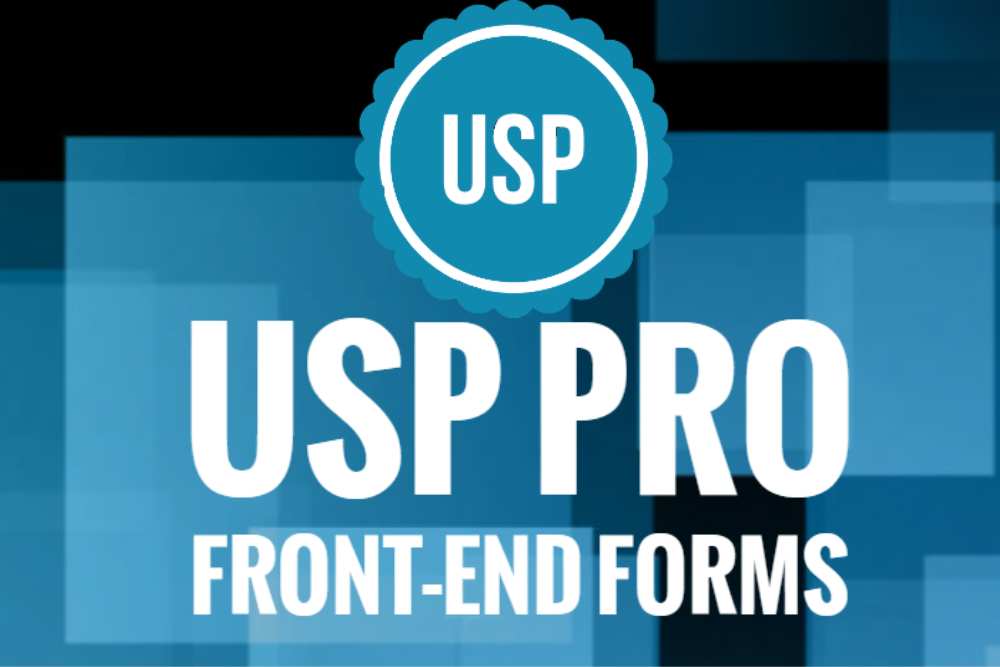Keeping your site visitors engaged becomes more difficult as online e-commerce grows. The average person deals with many distractions competing for their attention. They can hop over to social media, listen to some music, stream a movie or visit your competitor’s site. If you want to keep them on your page, you need to install features allowing you to communicate and keep their interest.
Live chat is one way to share vital information. If you use a system with a bot, you can pre-program answers to frequently asked questions (FAQs). You’ll save time and money on how often people need to speak to a real-life agent.
Studies show around 63% return to a site offering live chat more frequently than ones not offering the feature. Why is instant messaging so popular with customers? Using a plugin like LiveChat offers customers an instant way to connect without having to talk on the phone. They can type their question or issue and do other tasks while waiting for a response.
Adding a chatbot works for almost any type of business you can imagine. Even service businesses can schedule a time to come do work via LiveChat and SMS.
LiveChat Top Features
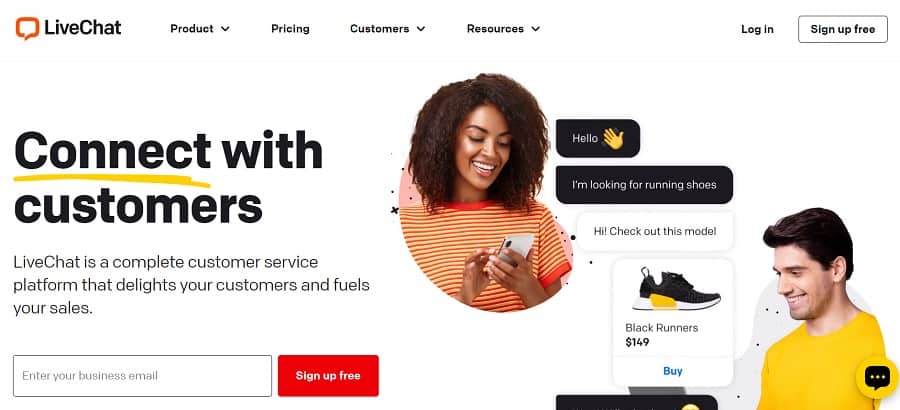
LiveChat caught our attention because of the ease of setup. Even those without a lot of technical expertise can get this feature up and running on their websites in less than a day.
The program connects with over 200 other tools, making it quite versatile no matter where you market your products. Top features of LiveChat include:
- Canned responses to save you programming time
- File sharing
- Chat archives so you and the customer can go back and review conversations
- Use on multiple channels. You might buy a LiveChat license for your website but you can also utilize it on Facebook and even via an app.
- Inactivity messages so you can collect emails and not lose leads while agents are busy
- Ability to transfer chat if one agent doesn’t have the answer or an issue needs escalation
- Integrates easily with WooCommerce with an additional plugin
We love how easy the interface is to navigate. You’ll learn the system quickly without a ton of downtime for training. There is little learning curve to using LiveChat WordPress plugin.
How to Configure LiveChat

LiveChat has around 20,000 active installations and a rating of 4.5 out of 5 stars on WordPress.org. You can install directly from your WP dashboard, making it easy to get the plugin in place.
You can also download the program from WordPress.org or LiveChat.com but we prefer installing from the WP panel. Once the plugin is installed and activated, you’ll want to follow these steps to get started.
Step 1: Sign Up for a LiveChat Account
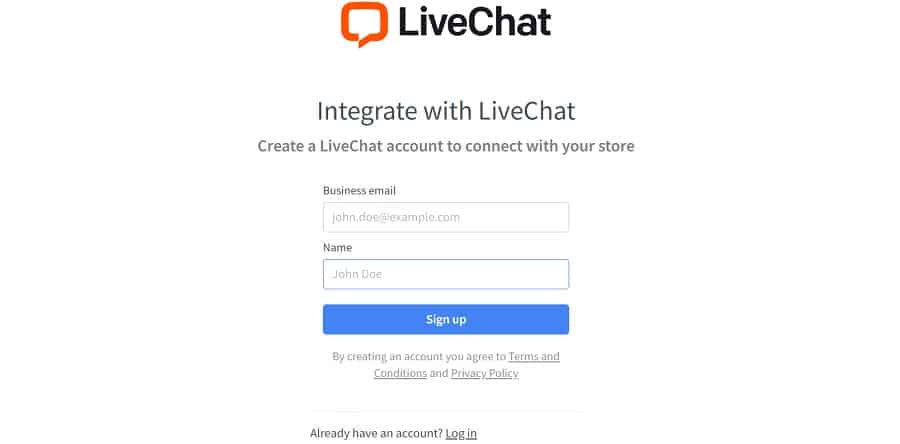
When you hit activate, you’ll be taken to a screen like the one above to sign up for a free account and get started. Input your business email and your name as you’d like it to appear. The system activates your account automatically and takes you to the next screen in the process.
Step 2: Click on “Go to Live Chat” Button
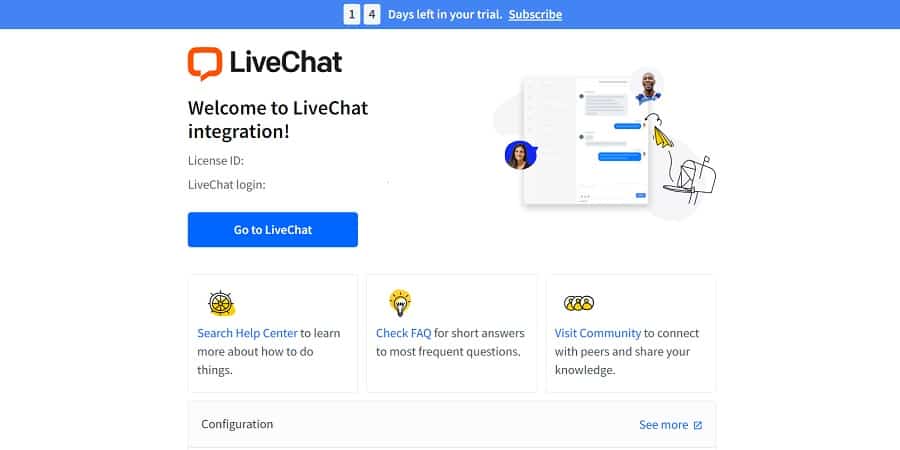
The screen that pops up will have a blue button that reads “Go to LiveChat.” Click on the call to action (CTA) button and download the desktop application. For now, you only can download for Windows, but most Macs have workarounds. Talk to an Apple expert for more details on how to use the program with a non-Windows computer.
Download and execute the Windows app, filling in needed information.

Select your option (your choice) and click Next. Choose the destination folder and click “Install.” Select “Finish” to run LiveChat from your computer.
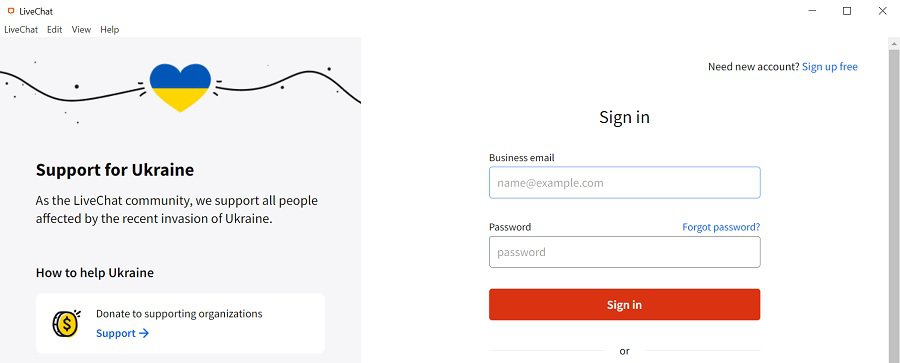
Login to LiveChat using the same email and password you used during setup when you signed up for your free trial account.
Step 3: Configure LiveChat
Configuration actually happens from your desktop app, so go ahead and navigate to where you installed the program and open it. You’ll see a dashboard that looks something like this:

From this dashboard, you can integrate LiveChat with other programs, set up your internal knowledge base.
Your LiveChat should now appear on your site. You can continue tweaking as you see fit or integrate with other features.
Pricing Details
LiveChat comes with a 14-day free trial so you can test the program and see if it fits your needs.

LiveChat comes with four different possible account levels.
Starter
Works well for a solopreneur or small business. $20 per month per agent, with the package billed annually.
Team
If you plan to have a team managing your LiveChat, you’ll appreciate the larger package at $41 per month per agent–again billed 12 months in advance.
Business
You’ll gain features such as multiple brandings, which means you can use the software on more than one website. You’ll also see staffing predictions and a work scheduler for agents. The Business package runs $59 per month per agent.
Enterprise
If you need more features, or none of the packages quite cover your plans, go ahead and contact the company as they offer custom solutions. The cost and benefits vary depending on your needs.
Why LiveChat Won Plugin of the Month
On WordPress.org alone, there are over 42 pages of results when seeking a live chat plugin. We looked at a number of them for how easy they were to install and the overall costs to keep them functioning at optimum levels.
LiveChat quickly became a top choice to look at in-depth. We love that there are different levels of membership, so the software grows as your business does.
It is also nice how the program integrates with desktop and your mobile device. A smaller operation could be on the road and still respond to messages and answer specific questions on the fly. If you aren’t yet ready to hire agents to staff your customer service, this is quite helpful to staying in touch with leads.
We also like how many popular programs this one integrates with, such as WooCommerce, Stripe and Facebook Messenger.
Should You Add a Live Chat Plugin to Your Site?
Do you really need live chat on your website? We think it adds another level of trust when users see they can contact you 24/7/365. People like the instantaneousness of being able to ask a question the minute they think of it.
Gathering information online gives you an opportunity to develop leads that might otherwise bounce away. Designerly things sites with live chat will continue to increase into the foreseeable future. LiveChat plugin offers the ability to tap into mobile device popularity, chat on social media and help guide buyers through your sales funnel without them stumbling and bouncing away.