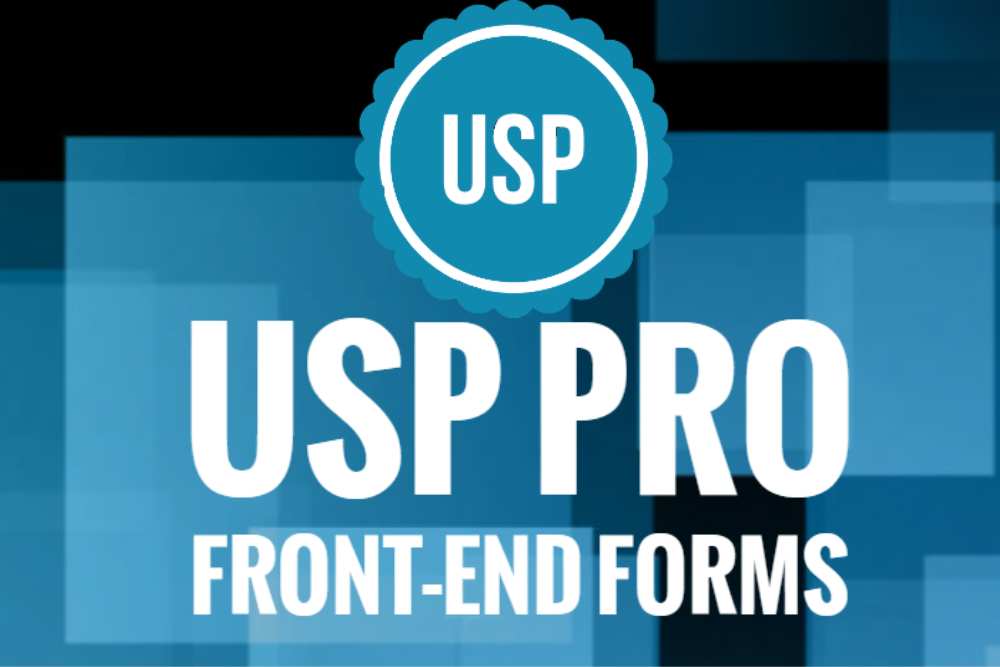Membership-based sites often present unique challenges to their owners. You must come up with a solution offering excellent customer experience (CX) while still protecting your most valuable digital assets from theft. The MemberPress plugin is our top choice when it comes to member-based sites.
Businesses use learning management systems (LMS) for content. You can then offer the information to subscribers or your employees. According to Markets to Markets, the industry should grow to $25.7 billion by 2025.
When it comes to choosing the right membership plugin, you have dozens of options. We think MemberPress stands out because of the features of the plugin and how intuitive it is to use.
Advantages of Using MemberPress Plugin
MemberPress is a viable alternative to plugins such as BuddyPress. Some of the features of the plugin include:
- Ability to control access down to pages, child pages, posts, custom posts, tags and categories. The flexibility makes it a powerhouse for membership sites.
- Grab the Courses add-on and sell classes online. No need to download separate plugins. Everything is built into the software.
- Generate unlimited coupons and set expiration dates or number of discounts available.
- Time the release of your content or set access to expire after a certain date.
Other benefits include ability to create an affiliate referral system and an integrated payment gateway.
How to Configure MemberPress
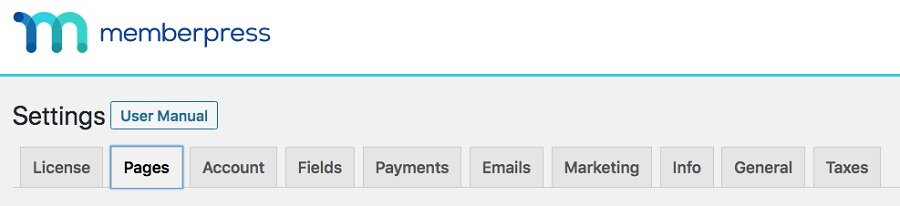
Setup for the MemberPress plugin is easy. After you’ve installed the plugin, follow these steps:
- Use the Pages tab to set up a Login page, Thank You page and member pages.
- The Account tab lets you set up who has access to what. You can even allow members to cancel their own subscribers to save you time.
- The Payments tab allows you to set up which payment gateways you use. Simply click on the plus sign to add one. The MemberPress website offers tutorials on individual payment portals if you’re having an issue.
The tabs are all pretty self-explanatory. The most difficult one to master is custom fields, but you can get everything up and running and return to that section later.
How Much Does MemberPress Cost?
MemberPress has three pricing levels. The cost varies, depending upon how many sites you plan to use the software on.
Basic
- $249 per year
- Licensed for one site
- Unlimited members and content
- Works with third-part payment providers Stripe and PayPal
Plus
- $399 per year
- All basic features
- Use on two sites
- Integrates with Authorize.net
- Ability to sell bulk memberships
- 10 other add-ons
Pro
- $549 per year
- All Basic and Plus Features
- Use on up to five websites
- Advanced affiliate option
Planning to buy MemberPress soon? Keep an eye on their website as they often give discounts for various occasions, such as Giving Tuesday, Black Friday and so on.
Why It Won Plugin of the Month
MemberPress is our choice for the best member plugin because of its advanced features. There’s no need to download a bunch of other plugins to make your members-only area function the way you’d like.
Although the price of MemberPress is significant, this is one of those occasions when you get what you pay for. You want your member experience to be seamless. MemberPress keeps your paywall content secure while allowing subscribers to access it without a blip.
A Community of Users
Because of its popularity, finding tips for how to set up MemberPress or customize it to suit your website’s needs is a matter of a search on WordPress.org or in their community forum. They are also known for their excellent customer support.