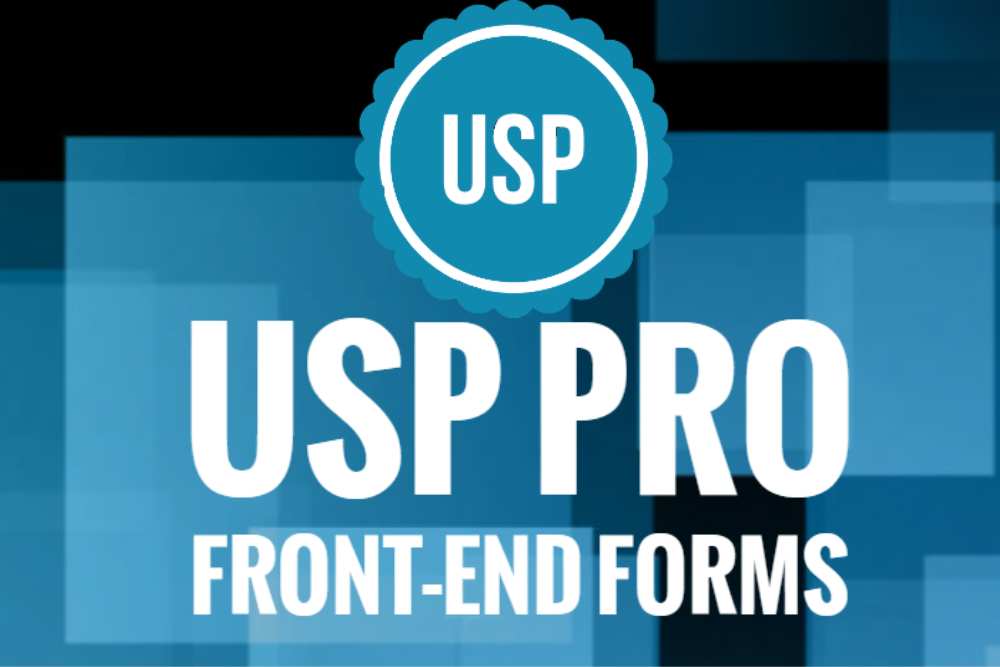Customer relationship management (CRM) is one of the top things you can do to retain the clients you currently have. A newsletter keeps everyone up-to-date on company news and keeps your brand in the front of users’ minds. WordPress plugins such as “Newsletter” give website owners an opportunity to curate content from their sites without doing a lot of extra work.
There are plenty of third-party services where you can host a mailing list. The problem is that you lose a lot of control of your list. For example, one of our staff recently got a freeze notice from a popular newsletter service that their account had been paused due to “suspicious activity.”
The activity was a few soft bounces from a newsletter that boasts thousands of subscribers. Soft bounces are pretty common in the industry. You might get a soft bounce if someone’s email inbox is full, for example. There is a difference between hard and soft bounces. The hoops the staff member had to go through to unlock their account was time-consuming and aggravating.
Using a newsletter plugin puts the control back in your hands. No longer are you worried about the system errors or missteps from a third-party provider. Instead, you can control everything from your own site. You can even set things up to prevent violations of European privacy laws.
Statista recently released a report showing around 70% of people are highly responsive to email marketing. Out of the age groups studied, millennials preferred emails 79% of the time to Gen-Z only 57%. The conclusion? Most people like brands they enjoy to communicate via email. You just have to do it the right way.
Newsletter Top Features
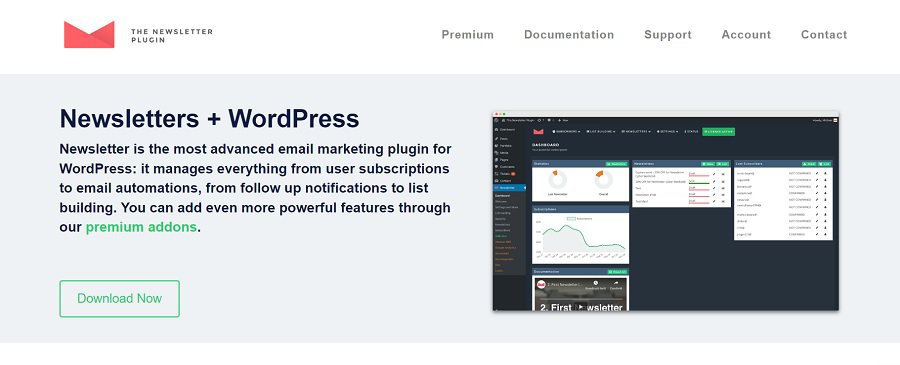
Newsletter was one of our favorite WordPress plugins for this task. Of course, there are many third-party services with plugins that integrate with WP. However, we loved the many features of this one and that it stands alone without the need for anything other than your paid hosting program.
Some of our favorite features for Newsletter WordPress plugin include:
Drag and Drop Composer
One of the reasons many people turn to providers such as MailChimp, MailerLite and Constant Contact is the ease of building a newsletter template. You can choose from ones they’ve already created and simply replace images and text with your own.
Newsletter WordPress plugin offers similar functionality. You can drag and drop and choose from a variety of templates.
Unlimited Number of Subscribers
If you take out an account with a service, you’ll pay for the number of subscribers you have on your list. At first, you may only need a free account with some providers, which seems like the perfect solution.
However, as your brand grows, you’ll add more customers. Once you hit a few thousand, costs increase dramatically. You must pay these costs every single month with nearly every third-party newsletter mailing service available.
With the Newsletter WordPress plugin, you only pay the hosting fees you’d normally pay. You probably do want to check with your provider to ensure you can send out emails, how many an hour won’t get you into trouble and any other details you need to know to ensure you don’t violate your hosting company’s terms of service (TOS).
Unlimited Sends
You aren’t limited in the number of emails you can send out via the plugin. However, you should be aware of bandwidth limitations from your server and any concerns they might have about the resources you’re using on a shared server.
It’s probably best to use a newsletter plugin on a dedicated server if at all possible. We realize not everyone can afford a dedicated server at first. So, use your best judgment and talk to your hosting company.
Spam Checks for Subscriptions
With so many spam bots around, it’s nice to know this plugin does some of the heavy lifting for you. Using tools such as captcha and Akismet, the system makes sure it’s a real person subscribing.
You can also set the plugin to require single or double opt-in.
Control Delivery Speed
It’s important you can control how many emails an hour your site delivers. You don’t want to get flagged for spam or shut down your servers. Such controls can help you work with your shared host without taxing the system for other users.
GDPR Compliant
European laws such as the General Data Protection Regulation act apply to anyone on your list who lives in a European Union country. This program takes care of the things you need to comply with GDPR and other rules.
Customizable Themes
Are you tired of the supposedly excellent themes that come with third-party email newsletter provider software? You won’t have to hunt all over the internet for a free theme or spend hours coding one. The plugin comes with ready-made templates you can easily customize and make your own.
Audience Segmentation
Segmenting your audience ensures your messages are personalized. You can send your subscribers the exact messages they need to hear when they need to hear them. The power of audience segmentation gives this particular plugin tons of flexibility.
How to Configure Newsletter
Configuring Newsletter plugin is fairly simple, but where you gain power in the software is by adding premium features. You can sign up as a blogger and gain access to all premium features for one price. You will pay a one-time fee and only have support and updates for a year, so it won’t be completely free if you choose add-ons. However, you’ll still save money over most email service providers.
Step 1: Install the Plugin

Go to your dashboard and navigate to plugins. Click “Add New” and search for the term “newsletter.” You can find this plugin by looking for the black and red logo or the name “Stefano Lissa & The Newsletter Team.”
Click “Install Now” and then “Activate.”
Alternatively, you can choose to download the zip file from either TheNewsletterPlugin.com or WordPress.org.
Step 2: Set Up & Test

Setting up and testing the plugin may require a bit more technical knowledge. If you run into issues, hope over to WordPress.org and ask for advice in the support forum section for the Newsletter WordPress plugin page.
Start by going to Settings and adding information like:
Email address- Sender name
- Return address
- Delivery speed
You’ll also need to sign up for a free account on the Newsletter website so you can gain access to some of the free features. If you go with the Premium version, you’ll add a license key to reflect that.
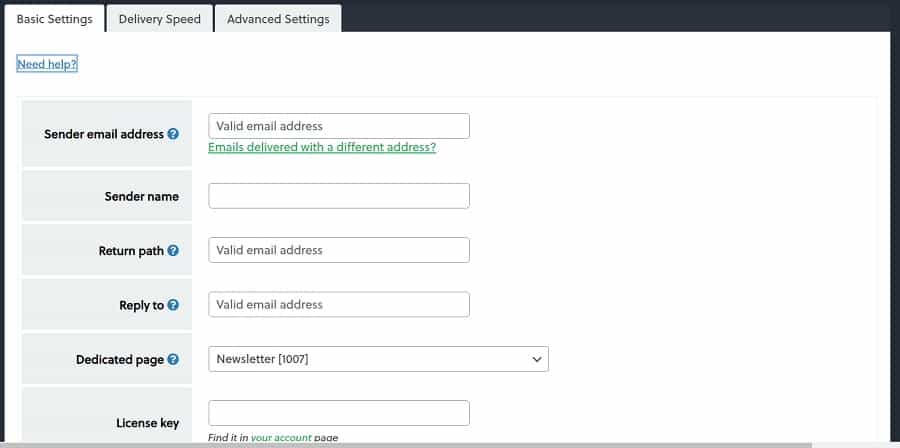
Don’t worry, the plugin has a what you see is what you get (WYSIWYG) environment. You’ll see prompts on the WYSIWYG layout that talk you through each step of setting up. If you make an error, just go back and start again. It’s very simple to set up but does require a number of things you must complete.
Note the green links you can click on for additional help, such as the one that says “Need Help?”
Step 3: Addons Manager
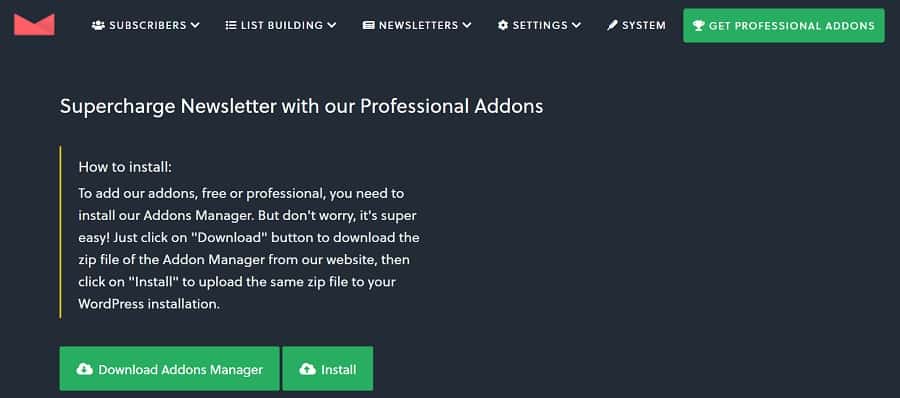
If you want any of the additional features–free or paid–you must install Addons Manager, but the plugin talks you through the download and installation process.
Step 4: Add Subscribers
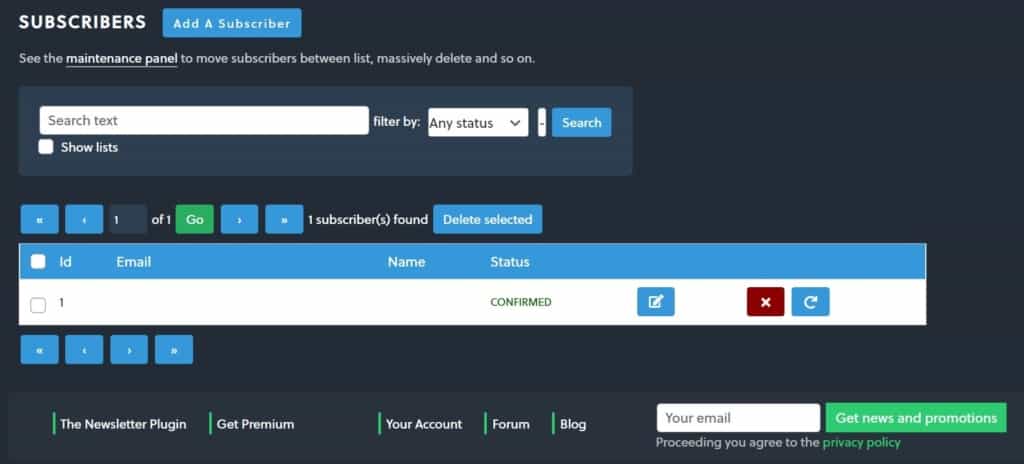
Add one subscriber at a time from the “Subscribers” page. Just click on the blue “Add a Subscriber” Button at the top and fill in the details. You can also delete subscribers from this same spot.
If you have a list already and you want to import it, you can install the “Advanced Import” add-on for Newsletter. This allows you to add a saved CSV database to your subscriber list. You should ask them to reconfirm they want to still be on the mailing list.
Step 5: Other Settings
On the list building page you can set a single or double opt-in, if you want notified about new subscribers, have a subscription confirmation page and set your welcome message.
Create your first newsletter by navigating to the tab and selecting a template. The environment looks very much like WordPress Gutenberg blocks, so if you’re familiar with that layout, you won’t have any trouble.
If you feel lost, the system will talk you through each step. The software couldn’t be easier to use. The only issue you might have is with limitations a server has on your email system. There are usually workarounds you can find by chatting with them about the problem.
Pricing Information
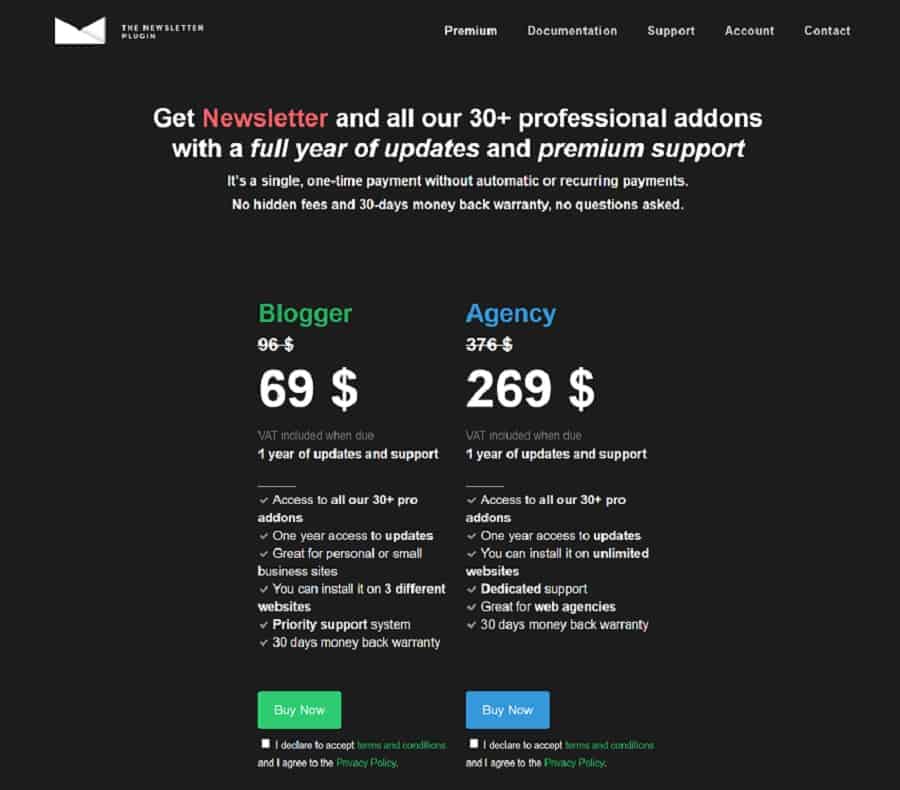
Source: https://www.thenewsletterplugin.com/premium
The pricing structure for Premium features for the newsletter is fairly simple. For a blogger, you’ll pay $96 and for an agency, you’ll pay $376. Note the prices above reflect a current sale. It’s impossible to tell when the reduced rate might be removed.
At the moment, the Blogger package is only $69 and gives you more than 30 premium add ons. You can install on up to three websites. The agency package is discounted to $269 and can be installed on unlimited websites.
Depending on your needs, the cost works out to well under $10 per month for the first year and free after. Again, you may need to up your hosting package or bandwidth, so keep those costs in mind.
Why Newsletter Won Plugin of the Month
You can probably see why we chose Newsletter for our WordPress plugin of the month for October. Not only does it provide a useful feature most website owners need, but it reduces costs in the long term for small business owners.
We also like the WYSIWYG design. Everything is very intuitive. You can easily set it up with only minor web developer knowledge. We had someone test it who doesn’t design websites or know coding and they were able to get the basics in place.
The United States Small Business Administration estimates there are 33.2 million small businesses in the country. If you want to grab the attention of consumers in a very crowded sphere, you must learn to communicate with them in the ways they prefer and on a consistent schedule.
Tools such as WordPress plugins for newsletter delivery give you a competitive edge. You can even track how well the newsletter does right from your WP control panel.
Test Different Options
It’s a good idea to try different options for newsletter delivery. See which one works best for your list size and customer base. Pay attention to how many get delivered and what your open rates are. However, you should also watch conversions to see how effective your campaigns are.
If you make additional revenue, paying for a third-party service might be worth the investment. On the other hand, controlling everything yourself is sometimes a smart move and can save you a lot of money over several years.