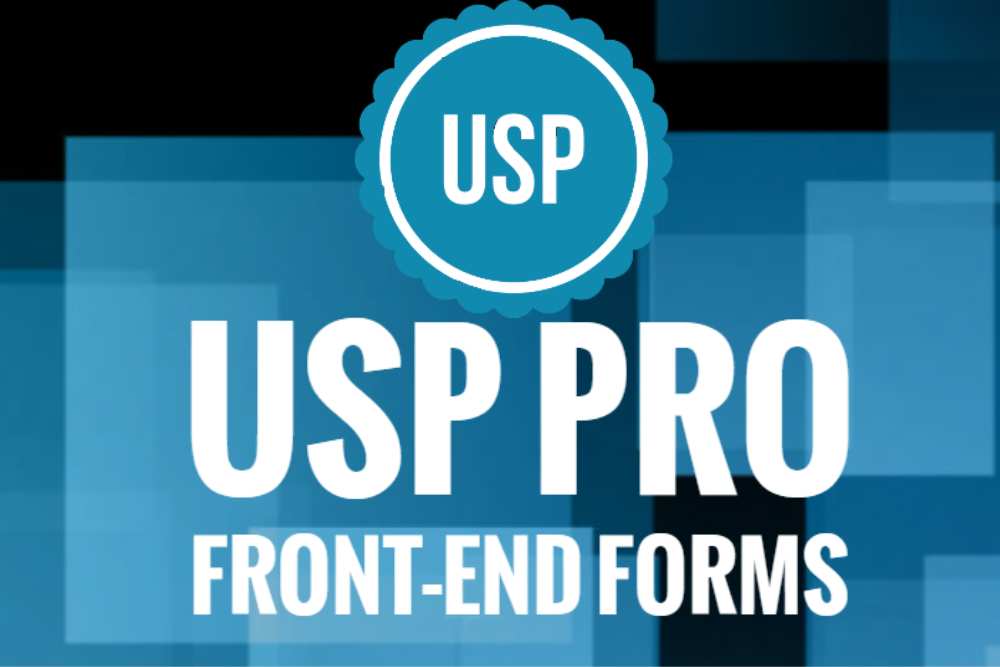With over 60,000 plugins on WordPress.org, choosing a new one to focus on each month isn’t an easy process. We looked at Really Simple SSL as a way for website owners to beef up their security. It’s also one of the most popular plugins if you browse through what’s available and often pops up in top 10 lists for WordPress plugins.
How do we narrow down the options each month? We start by looking at what’s new, popular or most useful. Then, we think about which plugins we have experience with or perhaps use for this site or another one. The staff also reads user reviews, considers aspects such as how much pro features cost and how easy the plugin is to install.
More companies than ever before see the importance of investing in cybersecurity. Around 69% of organizations say they’ll increase spending, and around 26% predict a 10% or more increase over last year.
However, smaller brands may not have the extra funds to spend on shoring up their databases and websites. If you run a small online retailer, for example, you might need every penny for website hosting, inventory and promotions. Enter plugins to ramp up your security and ensure you aren’t the victim of a cyberattack before you even get started.
What Is an SSL?
Before you try to understand what Really Simple SSL is, it’s important for you to know what an SSL (Secure Socket Layer) is in the online world. When owning a website, maintaining your users’ trust is crucial.
An SSL is like a lock that secures the front door of a store. It protects your online business, assuring visitors that any details they share stay private. Whether they share an email address or credit card information, having an SSL certificate will inform users and Google that your website is secure.
Users will know your site is safe when the address starts with “https://” and there’s a little padlock icon next to it. The padlock will signal users they’re in a secure space when visiting your business’s website.
This simple padlock may not seem like much, but a lot is going on behind the scenes. Whenever a customer interacts with your site, an SSL ensures the information shared is encrypted, turning it into a secret code. So, if any online eavesdroppers try to intercept this data, they’ll only see scrambled, indecipherable text.
Really Simple SSL Overview
Really Simple SSL is a handy plugin that makes sure your website’s connection is safe and secure. When you have a website, you want to ensure all the information going in and out is private. Really Simple SSL helps with this by putting a seal in place.
Typically, business owners would pay extra for an SSL certificate if their website host doesn’t offer this as a service. Plus, setting up this secure connection can get tricky. However, Really Simple SSL fills in this need, allowing you to integrate your certificate seamlessly onto your website.
Instead of you having to fiddle with complex settings, this tool does most of the heavy lifting for you. With a few clicks, it helps you turn on this secure mode for your entire WordPress site.
Really Simple SSL Top Features
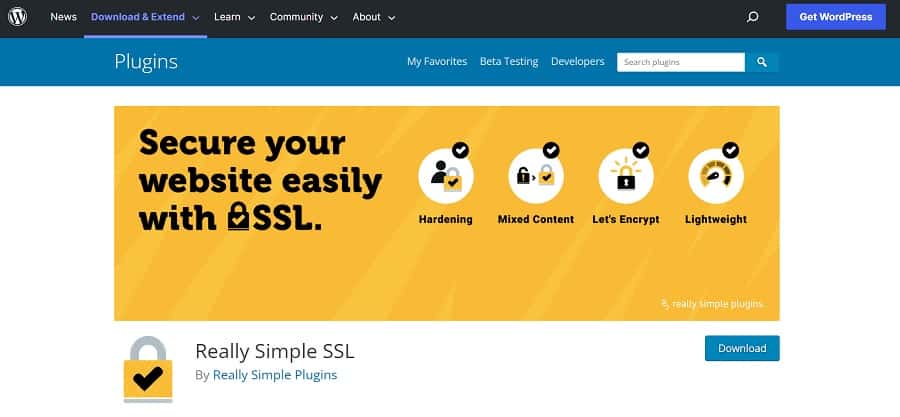
Really Simple SSL is a plugin that works behind the scenes to protect your site from cybercriminals. You won’t have to figure out a bunch of coding or change files. Instead, you can make changes with a few simple clicks.
Although we’ve used this plugin in the past, it is definitely one of those set-it-and-forget-it programs. To become more familiar with the features, we read through WordPress plugin reviews, thoughts on Really Simple SSL and tested out some of the features as though trying it for the first time.
Our favorite features of Really Simple SSL included:
One-Click Migration
Switching your site from http to https helps you avoid that dreaded “site not secure” warning when site visitors land on your page. However, the process of moving all your files from http to https and installing an SSL certificate is tedious.
The advantage of Really Simple SSL is that you can do all those things with a click or two. You’ll save time and won’t accidentally mess up code.
Server Health Check
The plugin comes with a server health check so you can see at a glance any issues with your site. The way your server is configured can impact how easily hackers gain access. Know what changes to make to your configuration to harden your security.
Improve Website Trust
In a recent study of 36,000 people across 28 countries, researchers found 61% of people trusted businesses above government and media. However, customers also must feel they can trust you to protect their information from hackers.
An SSL certificate is a basic requirement for people to feel they can share their personal details and not worry about it falling into the wrong hands.
Frequent Updates
Even if a WP plugin is easy to use and provides a needed service, if it isn’t kept up to date, it is next to worthless over time. Fortunately, Really Simple SSL made the cut when we looked at how frequently the program receives updates. The last one is listed as occurring a mere three weeks ago.
Although they do upgrade the version from time to time, the creators keep the software at the cutting edge of cybersecurity.
Free SSL Certificate
You could go and buy a certificate and that is preferred by many. However, if you’re on a tight budget, you might appreciate that you can use one of the free certificates in conjunction with Really Simple SSL.
Do I Need the Pro Version of Really Simple SSL?
The program is free for anyone to use, but like many plugins you’ll gain more features by upgrading from the lite version to the pro version. Some of the things you’ll gain with the pro version include:
- Force visitors to use https with HSTS preload
- Mixed content fixer
- Email support
- In-depth scans and fixes
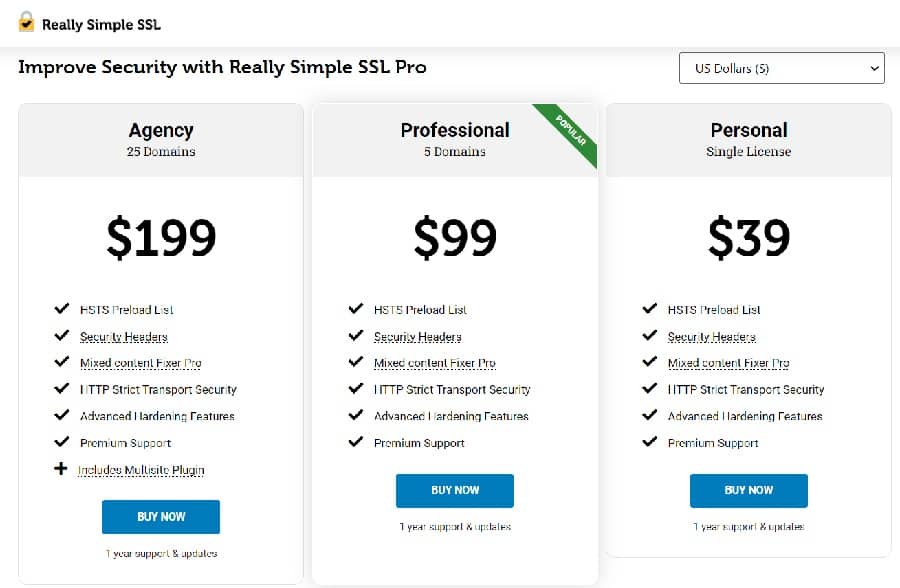
Users have three options for packages.
Personal
The least expensive package is an excellent option for small business owners with a single site or for personal use.
For $39, you can upgrade to this package and gain help with security headers, mixed content fixer, premium support and more hardening features.
Professional
With the professional package, you’ll pay $99 for one year of support and updates but you’ll gain all you would in the personal package plus you can use it on up to five different domains.
Agency
Bigger operations, with multiple websites, will want the Agency package. You’ll have all the same features but for $199 you can use it for up to 25 domains and you’ll gain the multisite plugin option.
Our advice is to start with the lite version for free, see how you like it and go from there. You can upgrade at any time.
How to Install and Configure Really Simple SSL
Installing Really Simple SSL is not complex at all. Installation is pretty straightforward. The quickest way to install the plugin is via your WP dashboard. However, you can also download it from WordPress.org or the Really Simple SSL website.
Step 1: Install Really Simple SSL
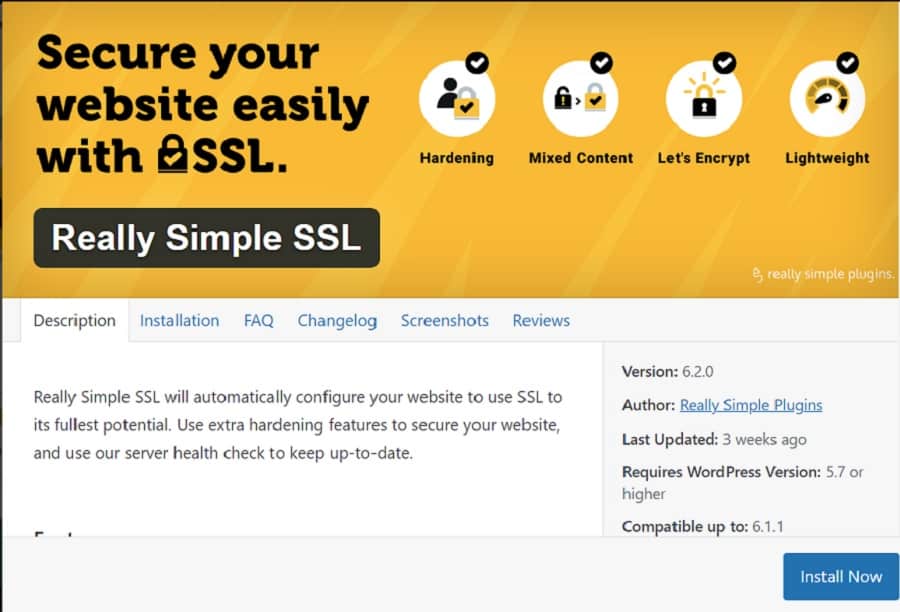
If you’re familiar with locating and installing plugins, you can skip this section.
- Navigate to your WordPress dashboard.
- On the left, click on “Plugins/Add New.”
- In the search box, type in “Really Simple SSL.”
- Click on the Install button.
- Once the program installs, click on “Activate.”
The program will automatically detect your setup.
Step 2: Activate SSL
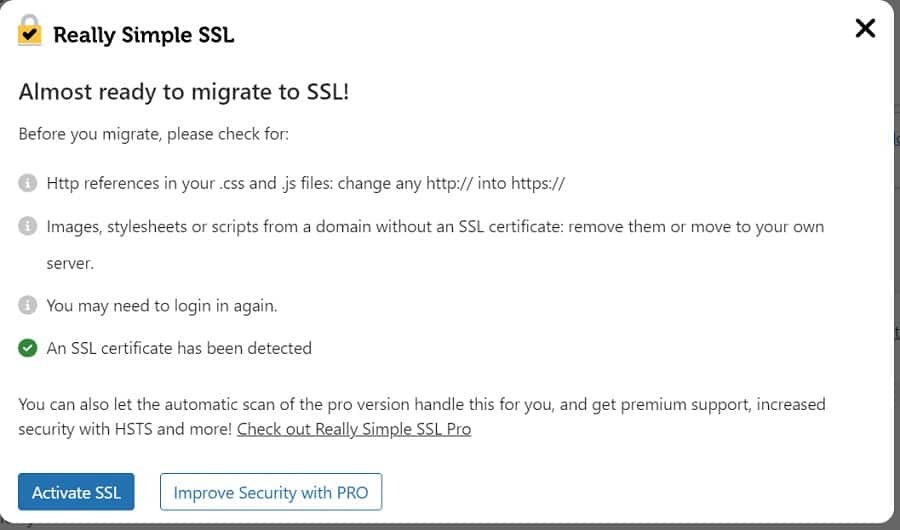
A popup box will appear and ask you to change a few things and let you know if there is already an SSL certificate in place. If you want to do the checks listed automatically, you’ll need to upgrade to the Pro version.
You can then click the blue “Activate SSL” button to move forward.
Step 3: Tweak Settings
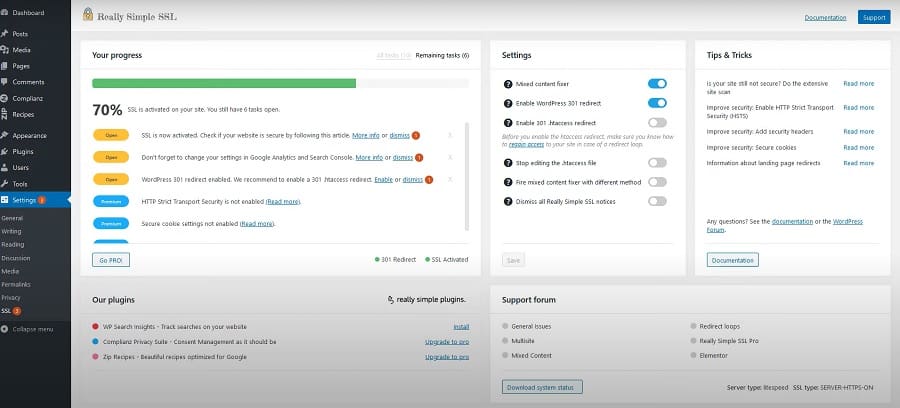
Screenshot from installation video
You can make adjustments from the Really Simple SSL dashboard. You can adjust things such as redirects, notifications, upgrade to Pro or get support.
You should also test your site to ensure pages pull up properly and appear as secure.
Why Would You Use Really Simple SSL?
If you have a WordPress website, you want to be sure your site is secure. While Really Simple SSL takes care of this for you, there are other reasons why you would like to use this plugin:
- Building Trust: When visitors see “https://” and a padlock on your site, they immediately feel safer. Users can trust your site is secure, allowing you to gain their trust. Building a trusting relationship with your customers is crucial — it can make the difference between a sale and a visitor leaving your site.
- Simplicity and time-saving: Setting up an SSL on your own can be challenging if you don’t know what you’re doing. Really Simple SSL makes this task easy by putting all the puzzle pieces together for you. Instead of hiring experts or spending hours in setup, your website becomes secure in just a few minutes. Time saved can be time invested elsewhere in your business.
- Better search rankings: Search engines like Google prefer secure websites. By using Really Simple SSL, you’re also boosting your website’s search rankings. Higher visibility means more potential customers.
- Avoid Warning Messages: Without SSL, some browsers warn visitors that your site might not be safe. This can prevent them from using your site, but Really Simple SSL ensures visitors have a smooth experience.
Why You May Not Want to Use Really Simple SSL
While Really Simple SSL is great, there are a few reasons you may not need it:
- More plugins, more problems: Adding too many plugins can slow your website down. Speed is crucial for keeping visitors happy.
- Compatibility issues: Sometimes, plugins don’t play well together. Really Simple SSL might not work perfectly with all your themes or plugins.
- Over-reliance: It’s easy to forget the basics. Relying solely on plugins might make you overlook other important security practices.
Before adding a plugin, always back up your website and check reviews to ensure it’s a good fit.
Should You Use Really Simple SSL?
You can complete the tasks to take your site from HTTP to HTTPS manually. It will take a bit more time. If you aren’t familiar with the process, you could miss a step and leave your site vulnerable or not working properly.
To avoid the dreaded site not secure notices or other issues, it’s probably best to let this or another SSL plugin do the heavy lifting for you. You’ll save time and aggravation and your site will be secure.