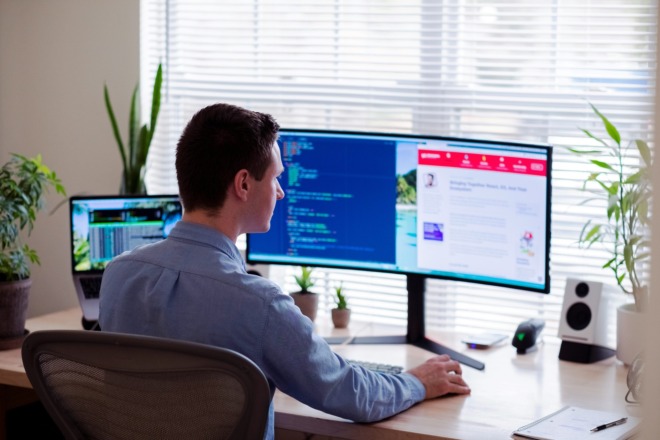Every successful online business relies on a working domain. Your website is how users discover your brand, products and services. The domain name serves as the virtual address where people can come visit you. You might wonder whether to transfer a domain from GoDaddy to Squarespace. This might be the case if you want to do more with your website, enhance its quality, or if your domain is up for renewal.
Whatever the reason, moving your domain to a registrar with a comprehensive website builder is an excellent option. However, the process could be tricky if you’re not technically inclined.
Here is everything you need to know about GoDaddy vs. Squarespace and the steps you need to take to get your website up and running elsewhere.
Steps to Transfer a Domain From GoDaddy to Squarespace
You can transfer a domain from GoDaddy to Squarespace. However, you cannot import your GoDaddy website content, such as the template, background, colors, etc. Instead, you must redesign your website using Squarespace’s customization tools. You can move digital assets you own, such as photos or a logo to recreate the general look of your GoDaddy design.
Transferring a domain can be challenging for non-technical people. It certainly helps to have even a brief understanding of web development. Nevertheless, Squarespace and GoDaddy each provide step-by-step guides to walk you through the process.
1. Log Into GoDaddy
Sign into your GoDaddy account to view your Domain Portfolio. Then, select the domain you intend to transfer to Squarespace.
Click on Transfer and Transfer to Another Registrar — GoDaddy will display a message if your domain is ineligible.
If applicable, you must turn off your Ownership Protection before continuing the domain transfer. Your domain also must have been registered at least 60 days. If you just bought your domain name, you will have to wait a couple months before you can transfer it.
Keep in mind that close to time for renewal, GoDaddy and other registrars sometimes lock the domain to prevent last-minute transfers. If you have your domain name registration set to auto renew, the payment comes due prior to the last day of your registration.
Failing to transfer or renew the domain incurs additional renewal fees for a limited time until the ability to renew disappears. For the least hassle, transfer to the domain 60 days before or after renewal to give the registrars ample time to move ownership.
Some of the reasoning behind various time limits is to prevent a bad player from transferring your domain to their ownership and stealing it out from under you. If you have a high profile domain name that is easy for users to remember, it’s more likely a cyberthief might try to steal it.
2. Verify Contact Details
Is your contact information up-to-date? GoDaddy will send communications regarding your domain transfer to Squarespace to the email address provided in your Administrative account.
You can verify and correct the information by visiting the Domain Settings page and clicking Contact Information. Remember to save any changes you make.
ICAAN requires you provide details such as a physical address where business communications are sent and a working telephone number. If you wish to keep this information private, GoDaddy charges a fee to do so. You also must select anonymity before registering your domain. Otherwise, the information can go into other databases and the domain will still be associated with your personal information.
Squarespace offers free domain privacy with every registration. However, if you’ve already registered through GoDaddy without privacy, people may still be able to dig and find the details of the original registrant. Privacy is a nice perk that comes with their domain registration and keeps you from receiving unwanted spam.
3. Unlock Domain
Visit the Additional Settings section and locate the toggle indicating whether your domain is locked.
If it is, you must switch it off to unlock the domain before continuing. GoDaddy will process your request once you’ve completed this step.
Only unlock your domain at the moment you plan to transfer to another registrar. Opening the lock can put your domain at risk in a worst case scenario situation. If you unlock the domain and then choose to not initiate the transfer, make sure you go back and toggle the lock back on.
4. Retrieve Authorization
You must get an authorization code from GoDaddy to proceed. Revisit Additional Settings and select Transfer domain away from GoDaddy.
Select Click here to see Authorization Code and copy it to your clipboard.
It is best to save the code somewhere you can easily refer to it, such as a Google Doc, Word Doc or a written note. GoDaddy will also email it to you through your Administrative email on file. Copy and paste the code to avoid any errors that might delay your transfer.
5. Begin Transfer
In Squarespace, open the Domains panel and click Use a domain I own.
Enter the domain name you want to transfer from GoDaddy in full and press the arrow. Select Transfer domain and enter your authorization code — then Save.
Although there are a lot of steps, transferring a domain from GoDaddy to Squarespace is straightforward.
6. Confirm Registration
In Squarespace, visit the Registration page to verify the contact information for your domain. The site will automatically populate this information from GoDaddy. However, you can click on Domain contact information to make changes.
You will want to confirm the correct email address is on file, as Squarespace will use this address to provide transfer updates. Once again, remember to save any changes before moving on.
It is also wise to double-check your telephone number. Although rare, you may need to phone Squarespace. The customer service process becomes easier when the number you’re calling from matches what they have on file. For this reason, it’s a good idea to use the number you plan to make business calls from.
7. Enter Payment
You can pay for your domain transfer with the card on file in your Payment Information panel. However, you must enter your credit card details if you’re still in your 14-day free trial. Then save your payment information and continue.
Squarespace accepts Visa, Mastercard, American Express, Discover, Diners Club, and SEPA direct credit to transfer Euros.
You won’t be charged for the domain until any trial period is past. If you are utilizing another service to take advantage of their free domain option, you’ll still need to input payment details. Add a reminder to your calendar for when the domain renews so you aren’t surprised with unexpected bills at a later time.
8. Confirm Transfer Progress and Troubleshoot
Transfer details will appear in Review Order on Squarespace, where you will see a one-year charge for your domain registration.
Go over all the registration details, including payment, the domain’s expiration date, and other information before proceeding with the purchase. Once you have paid, Squarespace will show you a message that the transfer has started.
You will return to the Domains panel afterward. A message will then appear if there are difficulties or errors in transferring the domain.
Possible troubleshooting could involve unlocking your GoDaddy domain or a rejected authorization code. You will need to correct these discrepancies for the transfer to continue.
9. Complete Domain Transfer
It can take five to seven days to transfer a domain from GoDaddy to Squarespace. You can speed up the process by confirming your transfer manually.
Visit the Transfers Page in GoDaddy and choose Transfers Out. Select In Progress and search for the domain.
Click on the checkbox next to the domain and then Approve Transfer. Your domain transfer should occur within 15 to 30 minutes.
Should You Transfer Your GoDaddy Domain to Squarespace?
The decision to transfer your GoDaddy domain to Squarespace depends on what you’d like to achieve with your website. Read through the following comparisons to decide where you get the most value for your money.
Features and Customization
No one would argue GoDaddy is the place to get a website running quickly, and its Artificial Design Intelligence allows you to do so efficiently. Yet, GoDaddy only offers 22 templates, which are less sophisticated and may not compete well with competitor sites.
Squarespace is an amateur web builder’s dream, offering over 100 high-quality templates for those with less design experience. It also delivers the following features:
- Large selection of customizations, including adding elements, modifying the layout, changing colors and more
- An impressive UX design, making it simpler to use for those without web design experience
- Allows you to customize your 404 page and CSS
- Calendar synchronization and scheduling features for an additional fee
Other options include transferring your domain to WordPress.com or a different registrar. You could also unlink your domain on GoDaddy from their hosting plan and purchase inexpensive shared hosting.
More experienced web designers will be better able to customize a website without the confines of a third-party website platform.
Marketing and Support
Digital marketing is a critical component of business success. While both websites offer professional email and social media marketing tools, Squarespace might appeal more to users.
Some of Squarespace’s marketing tools are free, while others are an additional expense, such as campaign building. However, its analytics overview is more comprehensive than GoDaddy’s, giving users an in-depth understanding of their demographics, traffic, sales, and commerce.
GoDaddy offers InSights — a tool to help your business thrive. You can analyze website traffic and engagement and receive tips for boosting both. Although limited compared to Squarespace, it is helpful to people who have less time to devote to their website.
Users can access numerous SEO keyword mechanisms and edit meta tags on Squarespace. They also can submit a sitemap, which Squarespace will update automatically according to your changes. GoDaddy also has keyword support, but users must build their sitemap manually.
They also each offer 24/7 customer support in case issues arise. Squarespace does not have a phone number for assistance, but it delivers email, live chat, social media channels, and a thorough Help Center with troubleshooting articles.
On the other hand, GoDaddy has a live chat, email assistance, and a 24/7 hotline you can call — but users might agree its Help Center is outdated and disorganized.
Cost Comparison
Most business owners weigh their decisions to transfer their domain by each site’s cost-effectiveness. GoDaddy costs $9.99 to $29.99 monthly, which fits most business owners’ budgets.
Squarespace’s monthly rate is higher. Here’s a breakdown of the different plans:
- Plans start at $12 monthly when you sign up with Squarespace for the year — about $144 total.
- You’ll be charged $16 for up to 20 pages when you select the month-to-month option.
- Unlimited access costs $18 monthly when you sign up for the year — about $216.
- Unlimited access with a month-to-month payment plan costs $26.
On the low end, GoDaddy costs roughly $120 for the year. You must decide whether Squarespace’s additional perks are worth the extra money.
Is Squarespace the Right Space for Your Domain?
If you’re building your website through Squarespace, they recommend transferring your domain. All of your management will be in one location. Of course, they also benefit from the transfer, so you have to decide if you are comfortable putting all your eggs in a single basket or you’d prefer to leave your registration with GoDaddy and simply connect it to your Squarespace design.
On the front-end of your website, users won’t be able to tell the difference. Speed and other factors won’t be impacted. Convenience is one reason to initiate the transfer. You also will likely save on the private registration fees, since GoDaddy charges additional to keep your data hidden.
It is hard to say whether transferring your domain from GoDaddy to Squarespace is right for your business. If you are looking for a more advanced website builder with easy customization tools, Squarespace is for you. Likewise, you’ll have access to better marketing analytics and features to boost your online presence.
Take stock of your brand’s website needs and determine whether GoDaddy delivers enough features. If not, it might be time to upgrade to Squarespace.