If you’ve ever faced a sudden server meltdown or hackers breaking into your WordPress website, you know the importance of keeping regular backups of your work. Adding a backup plugin such as UpdraftPlus provides peace of mind, so you can add new posts without the fear of losing all your efforts.
There are more than 57,947 plugins available for installation on WordPress.org. Figuring out which ones are worth your investment of time or money isn’t easy. That’s why we’ve looked at the features in numerous categories and weighed the pros and cons to come up with the winners when it comes to WordPress plugin choices.
Why Do You Need UpDraftPlus?
According to a University of Maryland study, hackers attack every 39 seconds. Cyber criminals target WordPress sites because there are backdoors into the system, and people aren’t always consistent in updating passwords and removing defunct users.
You should do everything in your power to protect your site from a breach, such as installing firewalls and using complex passwords, but you also need regular backups in case the worst happens, and you must restore your site from the ground up.
In addition to creating a full backup in your control panel frequently, plugins such as UpdraftPlus keep your blog secure and put a copy of an updated version of your site on autopilot.
Easy Configuration
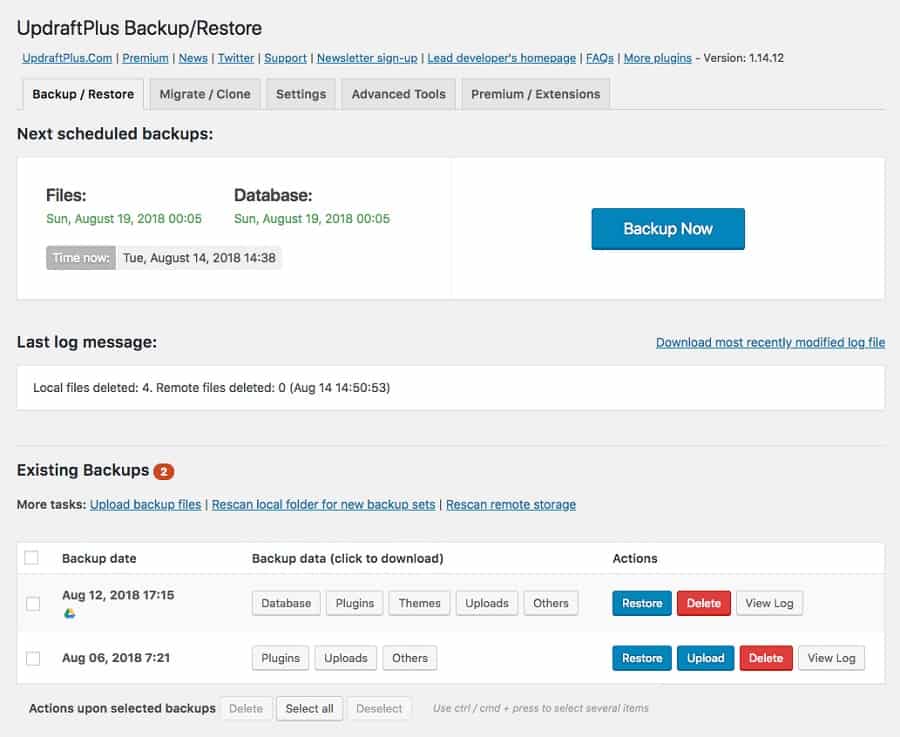
One of the reasons UpDraftPlus is a popular backup plugin choice is how easy it is to set up. Once you’ve installed UpDraftPlus, go to Settings/UpDraftPlus Backups. A new page appears. Click the tab labeled “Settings.”
If you want to store backups on your local server, you don’t need to make any changes. If you’d like to send backups to remote storage, add the location in the “Choose Your Remote Storage” box. Follow any additional prompts, such as adding in key information and click “Save Changes.”
The configuration process takes a few minutes, and UpDraftPlus begins working in the background.
Is UpDraftPlus Free?
There are two versions of UpDraftPlus WordPress plugin. The free version automatically backs up files and the database. You can use it to restore from a backup, backup to remote storage and it integrates with Dropbox, Google Drive, FTP, S3, Rackspace and email.
Upgrading to Premium adds benefits such as incremental backups, the ability to migrate/clone websites, advanced reporting features, the ability to send backups to multiple remote locations and no advertising links on the settings page.
The Premium package starts at $70 and then $42 per year. If you need licenses for more than two websites, options run from $57 per year to $399 per year.
Why It Won Plugin of the Month
We look at many different factors before choosing which plugin gets the winner status of Plugin of the Month. It’s not a decision we take lightly. Not only must the plugin be popular enough to show its benefits, but it must do what it promises.
We love UpDraftPlus because it backs up databases and files whether you’re using the free or premium version. While you do gain some benefits from the paid package, you can use the plugin for free, and it still functions in full.
Benefits include:
- Backup directly to the cloud
- Restore with a single click
- Schedule backups to run automatically at set times
- Restores in full
- The plugin is fast and doesn’t bog down your site
- Is on more than three million sites, so less buggy than some other options
Security Matters
Until your site gets hacked or an editor accidentally deletes half of your posts, you may not realize how crucial regular backups are. Trust us that you want a backup plugin running in the background, protecting your valuable intellectual property. You’ll thank us when you need it.
We recommend UpDraftPlus as the winner of the best plugin for keeping a copy of your WordPress site.


