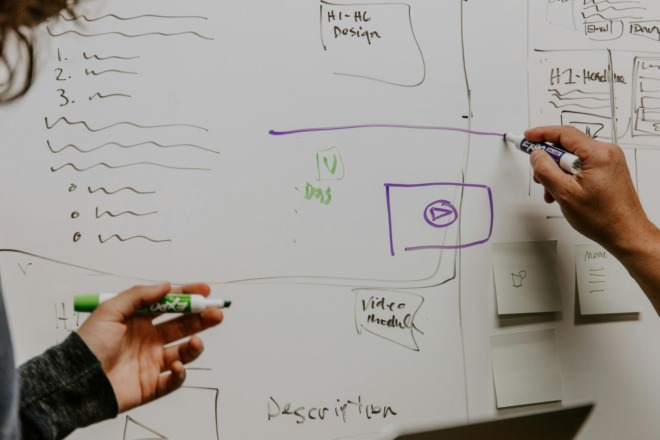How hard is it to design a mobile app? As long as you learn how to draft mobile apps from design tutorials, it’s surprisingly simple. You only need to spend a few hours with an online tutor to gain all the knowledge you need to succeed.
How Do I Start Designing Mobile Apps?
You’ll need editing or graphic design software if you want to learn how to draft mobile apps from design tutorials. The most popular is Figma because it’s free and easy to use. It’s also good for collaborative projects.
Adobe XD is the other design tool you could use — but only if you already have it. Adobe announced it would shut down XD in 2022, so it’s no longer available for purchase as of 2024. While Adobe still supports existing users, it no longer provides updates.
Unfortunately, many design tutorials rely on Adobe XD. We’ve included them in our list anyway because it’s extremely similar to Figma — some people speculate that’s why Adobe closed it down. You won’t be able to follow along exactly, but you can still gain valuable insights.
While you can experiment with design software to learn how to create a mobile app mockup yourself, you’d be missing out on crucial expert insight. We believe you’ll gain a lot from following tutorials and hands-on lessons.
Where Can You Find Mobile App Design Tutorials?
Thousands of mobile app design tutorials exist online. However, many are produced by companies trying to sell their design software. If you use one of those to learn, you might get stuck paying them for a subscription to their tool.
Tutorials using Figma and Adobe XD are your best options because they’re more versatile. YouTube has hundreds of high-quality walkthroughs on how to use the tools for mobile app design. The best part about learning this way is that it’s free.
If you want to learn directly from the experts, Skillshare is another great option. While it does usually require a double-digit monthly fee to subscribe, you can get a one-month free trial instead. This way, you have enough time to follow plenty of the best tutorials.
Whether you choose YouTube or Skillshare, both platforms offer hands-on lessons. Your teacher will provide you with a download link that contains unique icons and graphics — their goal isn’t to talk at you. Instead, they guide you through a step-by-step process.
Mobile Apps Design Tutorials on YouTube
We think YouTube is an untapped resource. After all, it’s completely free yet provides thousands of hours’ worth of knowledge. You might even find a creator you like enough to subscribe to.
- Adobe XD Tutorial for Beginners: Finance App UI Design
WebDesignGeek has a fantastic design tutorial for mobile apps — you’ll learn how to make a splash screen, sign-up screen, and everything in between. When you finish, you’ll have a multi-screen design for a finance app.
This tutorial gives you a walkthrough of placement, colors, alignment, and opacity. You’ll learn how to create and edit artboards to look cohesive. WebDesignGeek has a few shortcuts and tips that’ll make learning a breeze.
- How to Design a Mobile App: Adobe XD Tutorial
Caler Edwards is a full-stack designer who knows their way around mobile apps. They walk you through creating an invoice screen using Adobe XD. To get you started, they have a project file that contains everything you’ll need.
Edwards gives you a quick walkthrough of Adobe XD in the beginning, which is a helpful refresher, even if you’re not a complete beginner. They show you how to place a status bar, space shapes, and input images. By the end, you’ll have a finance app invoice screen design.
- Designing an App in Figma: A Step-by-Step Guide for Beginners
Here, CodeWithChris provides an in-depth walkthrough of Figma and covers frames, placement, spacing, alignment, and resizing. They also teach you how to mirror phone UI to make your final product more realistic.
This mobile app design tutorial reverse engineers an existing app to guide beginners. In other words, CodeWithChris walks you through the steps to design a real-world mobile app. It helps improve your understanding of the fundamentals.
- Mobile App Design in Figma: Figma Tutorial for Beginner
In this tutorial, the UIX Academy — an educational channel for designers and developers — shows you how to design a travel app. Even though there’s no narration, you can see exactly what tools the tutor uses.
It shows you how to create splash, sign-in, and catalog screens, walking you through placement, resizing, alignment, images, components, and colors. In a step-by-step process, it demonstrates how you would create a mobile app from scratch.
Mobile Apps Design Tutorials on Skillshare
Skillshare is a fantastic — albeit somewhat pricey — tool. Luckily, you can use the free trial to learn from certified experts.
In this mobile app design tutorial, Aaron Lawrence — a UX instructor at the Academy of Art University — introduces you to Figma and walks you through mobile app design and prototyping. Around 95% of his students say he met or exceeded their expectations.
Lawrence starts out by guiding you on how to design various screens. From there, he gets into more advanced things like keyboard shortcuts and plugins. During the prototyping stage, he covers smart animation, interactive components, transitions, and button states.
Patricia Reiners is a UX and UI designer. About 94% of her students say she met or exceeded their expectations, praising her mobile app’s design tutorial for being helpful and clear. She covers everything from conceptualization to prototyping.
Reiners begins by covering design principles and tools. After giving you an introduction to Adobe XD, she asks you to design an interactive prototype for an object in your kitchen. It’s a fun, straightforward way to get used to mobile app design.
Here, Chris Barin — a certified Photoshop expert — guides you through the fundamentals of Figma and teaches you core design principles. His course is one of the most in-depth options on this list. By the time you finish, you’ll have created a 40-screen app.
Barin will impart tips and tricks on typography, spacing, color principles, and material design. You’ll learn how to size elements on any mobile device. He’ll also tell you where to go for custom graphics and royalty-free photos.
Sepideh Sabor is a digital product designer. In this mobile app design tutorial, she walks you through how to use Figma, create wireframes, and make prototypes. Notably, she even guides you through creating user personas and journey maps.
We know her course will be helpful because 92% of her students say it met or exceeded their expectations — and she has over 5,500 students. Not only does Sabor guide you through prototyping, but she also gives you crucial insights into the user experience, different operating systems, and UX design.
Now You’re Ready to Start Designing Mobile Apps
If you plan out your free trials and use your free resources carefully, you won’t have to spend a penny — and you’ll have dozens of hours of educational material. Generally, we recommend using YouTube videos first. That way, you can Skillshare to fill in your knowledge gaps.
However you go about it, you’ll find these videos have valuable insights into mobile app design. Each teacher has a unique approach, so you’ll always have more to learn, even if you watch most of the content. Use their tips and tricks to improve your work over time.