
Storyboarding is the first stage of designing a website. It allows designers to grab inspiration from brainstorming sessions and visualize how they want their website to look, function and feel before it goes live.
One may consider a storyboard as a blueprint for a website, as this process often occurs before development, making the approach to web design more efficient and straightforward.
If you’ve ever asked yourself, “What is a storyboard in web design, and how does it work,” this guide will tell you everything you need to know.
The Importance of Storyboarding a Website
According to a 2011 study, websites have only 50 milliseconds to capture a user’s attention before they decide whether to stay or leave. That’s not much time to convince users to take a bite out of your website’s call-to-action (CTA).
Another study by Episerver found that 92% of users won’t make a purchase when visiting a website for the first time. Instead, they might look for a specific product or service, conduct a price comparison or search for contact information.
Of those users, about 98% pass on completing a purchase due to receiving wrong or insufficient information.
It’s safe to say that having a well-laid-out website can be a make-or-break moment for many businesses. Therefore, developers can use storyboarding to design websites more efficiently, helping to save valuable time and money.
Capturing the Elements of a Great Website
Business owners know an excellent online presence is a ticket to broader consumer outreach and higher revenue. Therefore, designers must construct something that meets all the essential components for a successful website.
To do this, highly-skilled digital architects turn to storyboards to visualize and plan how a website will perform when users visit, focusing on the following:
- Layout: A grid sketch of all the website elements and their placement on the page
- Content: Where each piece of text will appear, including headings, subheadings, meta descriptions, body paragraphs, keywords, images and captions
- Design: A list of colors, fonts, photos and graphics that you intend to use in the website design
The latest trends in modern web design concentrate on usability, including a clean, simple layout with enough white space to avoid overwhelming visitors.
Additionally, web designers must consider the ease of site navigation and the overall visual appeal. According to a recent survey, 42% of respondents said they’d leave a website that was difficult to navigate, so positioning a site’s navigation in an easy-to-see area is crucial.
A Quick How-To Guide to Storyboarding
Before beginning the storyboarding process for a website, you’ll want to answer a few questions to understand its purpose, such as the following:
- What information do my visitors need to know?
- How do I want my visitors to feel when they visit my website?
- Where should my visitors go next from the homepage — for example, view products or contact the company?
- Where’s the most accessible placement for the navigation bar?
- What content belongs on each web page?
Once you’ve established a website’s intent, you can follow the basic steps of creating a storyboard.
A Blank Slate
A blank slate may initially feel daunting. However, it would help if you had at least a clue as to what you must include in front of you.
To begin the storyboarding process, search the internet for inspiration. Look for similar businesses or industries to your own, noting what you like and dislike.
How do you find each website’s usability and navigation? Do certain appearances — layout, color palette, white space — make you feel a certain way? What elements do you want to avoid in your web design?
Writing down your thoughts and ideas during this stage is essential so you can revisit them later on — and don’t skip over the finer details, such as font styles, text sizes, columns and margins and drop-down menu versus navigation bars.
Once you have a few good ideas of what you hope to achieve with your website, you can create the storyboard itself.
Steps to Build a Storyboard in Web Design
Storyboards don’t have to be overly complicated. You really want to figure out the basic structure of a website and where to place the essential elements.
Follow these basic steps to create a website storyboard for your business:
- Collect all the content you want to include in a website, including text and images. You might also want to add descriptive and file names to keep track of what’s going on each page.
- Categorize the content into topics from broader concepts to the most detailed, so the information is quickly disseminated to users.
- Determine what to call each page, the different headings and subheadings and where each piece of content belongs.
- Build a site map to determine how all the pages link together, starting with the homepage and branching out to others, such as an “About” page, contact page and online store.
- Sketch out the templates for your website’s interior pages.
- Imagine visiting the website as a user and working your way through each page to see if the structure makes sense.
Storyboarding takes some trial and error to get it just right. If you find something that doesn’t make sense on your website, go back to the drawing board and modify the design as necessary.
Navigating the Pages
Your website might have a navigation bar at the top of the page or a drop-down menu — this usually comes down to personal preference. However, the industry you’re storyboarding a website for will ultimately determine the types of pages you’ll include in the navigation.
For instance, a nonprofit website might have pages titled “What We Do,” “Education” and “Advocacy” to explain the scope of their work. There will also likely be an “Events” page and a “Donate” page for visitors to support the organization’s efforts and get involved.
On the other hand, a bed and breakfast website should include individual pages like “About,” “Gallery,” “Accommodations,” “Amenities,” and “Reservations” for visitors to easily access all the information they need and book their stay. Many hospitality websites also include a “Things to Do” page, providing ideas for dining and visitor experiences in the area.
When storyboarding a “Gallery” page for a hospitality website, you should decide whether to include a slideshow or photo grid. Also, jot down the image captions and file names in the storyboard to refer back to later.
Remember that each site element should deliver optimal function and convenience for users, regardless of the industry you’re storyboarding a website for.
Every Successful Website Starts With a Plan
Creating a storyboard in web design is the first step to a successful website that captivates users and converts leads into sales. Although some designers might want to skip storyboarding and dive into site development, the initial planning stage is perhaps the most critical.
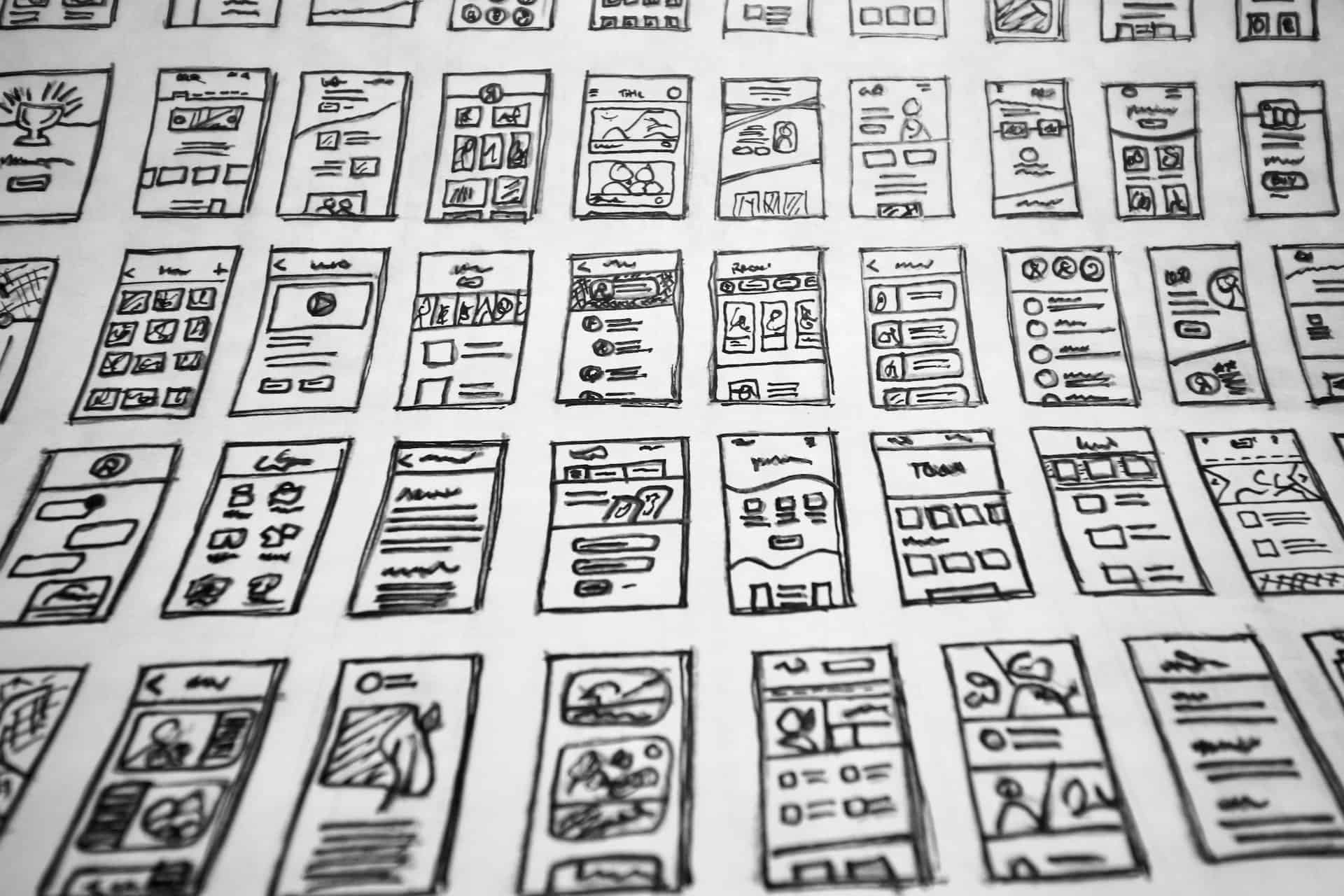



Leave a Comment