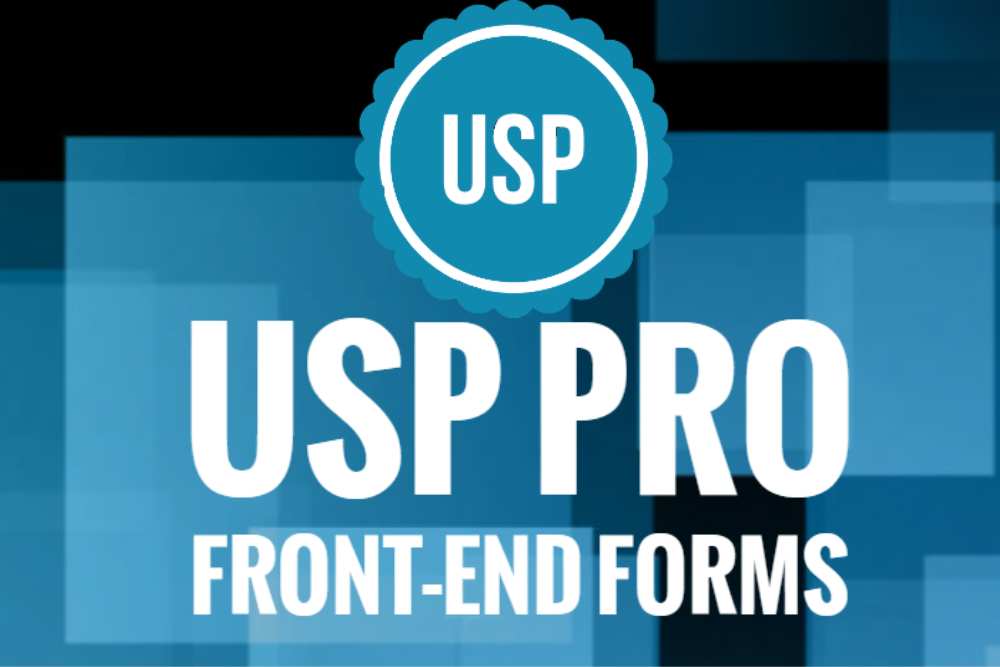A sitemap is your site’s major and minor pages laid out for automated browser software to decipher. We decided to look at sitemap generator plugins and landed on XML Sitemap Generator for Google.
Website developers often overlook sitemaps as part of their marketing strategy. Yet, Google states a sitemap helps them understand files such as videos, images and news articles.
If you want to appear in search results, a site map lets the browser (and others) crawl your site and index your pages. XML Sitemap Generator for Google is a simple plugin that does the heavy lifting for you. Let’s look at its capabilities.
XML Sitemap Generator for Google Top Features
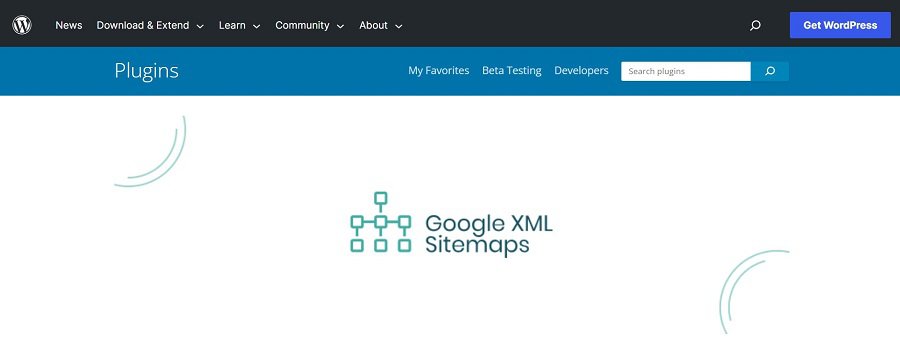
The sitemap generator plugin has a 4.8-star rating out of five stars on WordPress.org, with over 2,152 reviews. More importantly, the support forum is responsive. For example, at the time of writing this article, someone had posted a question and received a response in under 48 hours.
An active support forum means you may find the answer to your question already in the files. If not, you can post asking for help and someone should respond.
Some of the elements we appreciated in this plugin included:
- Free under the GPL
- Translations available
- Tutorials on how to submit your site map
- Generate HTML, RSS and other types of sitemaps
- Custom configuration options
You might notice in one heading, the tool is called Google XML Sitemaps and then listed as XML Sitemap Generator for Google in another. We will call it the longer name because that is how it is listed in the Plugins tab of the WordPress dashboard.
How to Install and Configure XML Sitemap Generator for Google
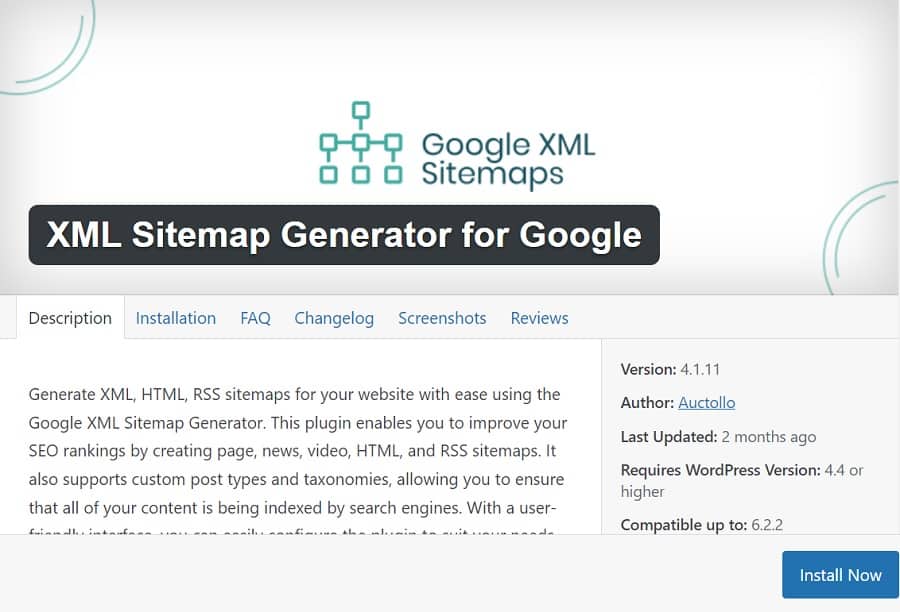
The easiest way to install the plugin is via the WordPress dashboard
Log into your website’s dashboard. Navigate to Plugins/Add New. Search for XML Sitemap Generator for Google. The plugin will pull up. You want the one authored by Auctollo. Click the “Install Now” button.
Once the software downloads, click on “Activate.”
Open the Program
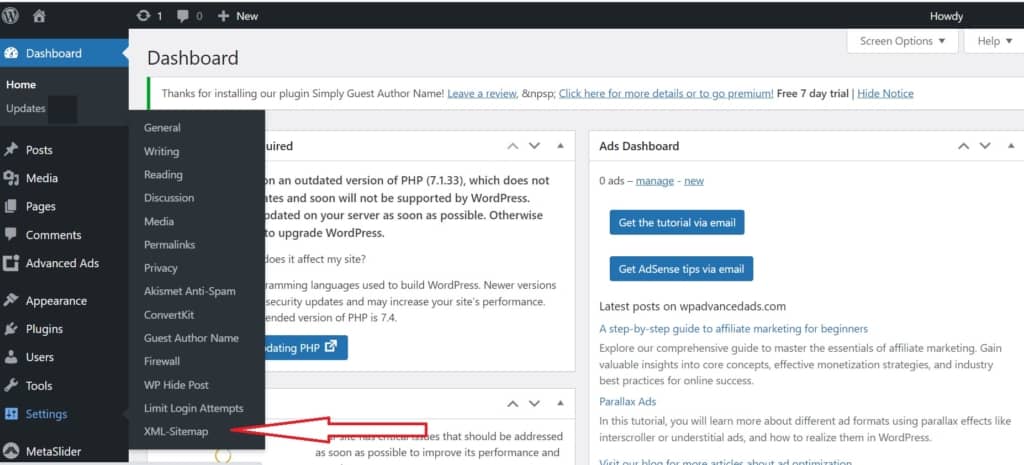
You’ll find the program under the “Settings” tab in the left sidebar. Hover over it and a submenu appears. XML Sitemap appears near the bottom of the list, depending on what other plugins you have installed. Click on the words and the program page appears.
Customize the Settings
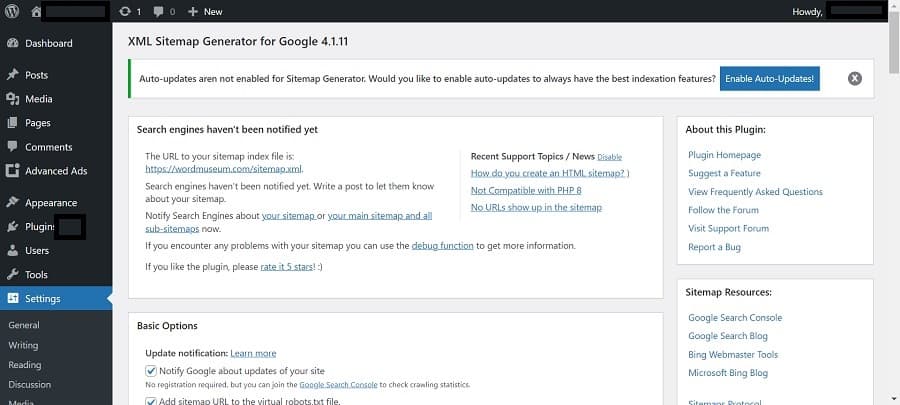
The creators of XML Sitemap Generator for Google say it is perfectly fine to leave your settings alone and go with what they’ve already defaulted to in most cases. Should you wish to customize, you can choose or toggle on and off the following options:
- Notify Google about updates
- Add sitemap URL to virtual robots.txt
- Increase memory limit
- Increase execution time
- Add subdirectories
- Exclude some categories or pages
You can also add subdirectories and make other refinements. Unless you are familiar with the settings or received help from the support community, it is best to leave the settings as they are.
Finished Sitemap
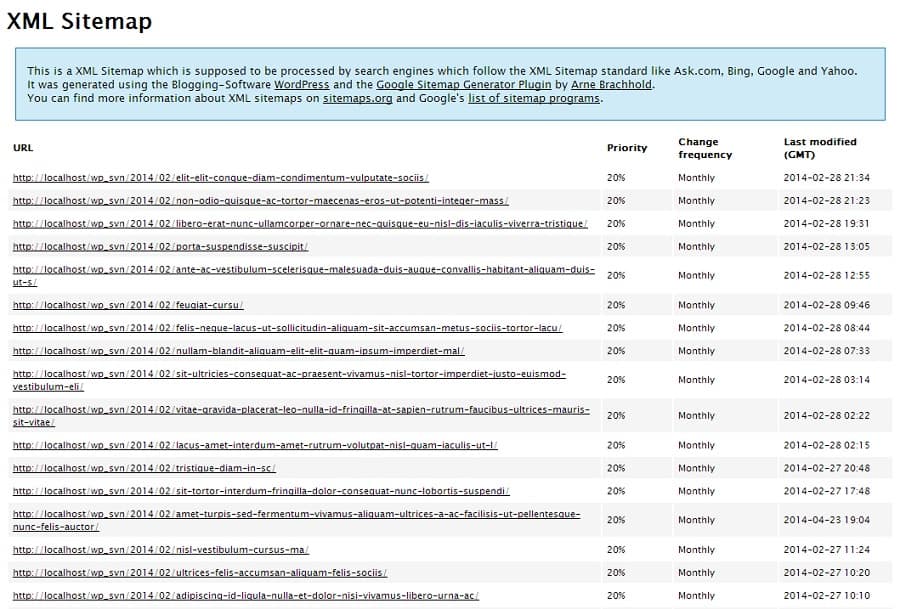
Keep in mind that the sitemap the program generates initially won’t stay the same. As you update your site and add content, your sitemap continuously changes. You’ll want to either automatically or manually notify search engines of anything new.
Will You Rank Higher in Search Engines?
Creating a sitemap alone won’t help your SEO. However, you’ll have a better chance of being discovered by search engines and included in their search engine results pages (SERPs).
You must still embrace good SEO practices. Consider the 88,225 advertising agencies in the United States and you can imagine how many websites you might be competing with to grab user attention. Anything you can do to up your rank and grab attention helps.
At a minimum, a sitemap gives you a chance to index the various sections of your site. Users will be better able to find exactly what they need when seeking a page via the browser. When traffic is more relevant, it’s much more likely you’ll gain users who might make a purchase.
A sitemap also gives you a blueprint to ensure you’re using the best navigational hierarchy possible. Most sitemap generators, including XML Sitemap Generator for Google, give you an HTML map option. Site owners can use the layout to double check everything is where it should be and come up with new categories and ways to organize their pages.
You can also use the map to ensure you don’t have any huge gaps in information. Look for big topics you might not yet have covered and compare to what else is out there.
When Should You Install a Sitemap?
Now is always the right time to add a sitemap to your website. Search engines can start indexing pages not already in their system and you’ll show up in relevant results. XML Sitemap Generator for Google is an excellent tool to help you achieve this and is easy to use, even for beginners with no coding experience.