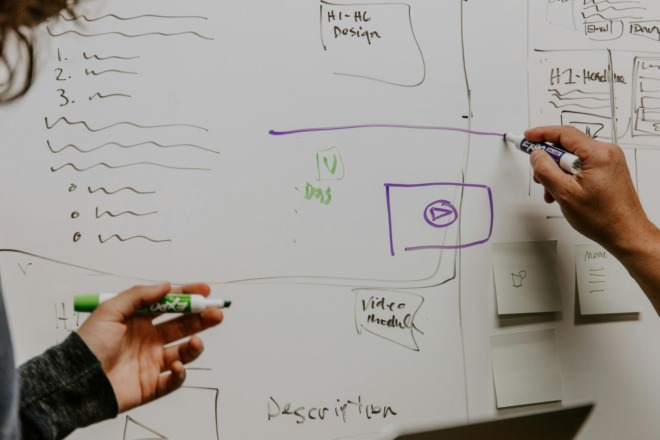An important element of design work is ensuring the finished product creates a positive user experience (UX). Figuring out ways of creating a user-centered design isn’t always as obvious as it sounds. You must put yourself in the shoes of your typical user and test different elements until the perfect design comes together by following specific laws of UX design. Almost 80 percent of people who are dissatisfied with one site seek out a competitor’s site. Your goal, as a designer, is to attract visitors to your website and keep them engaged once they get there. A site with focus on UX is interactive enough to keep people on the page or in a store. The laws of UX apply to websites, brick-and-mortar stores and any other design you create for a target audience. Here are the laws of UX to get you started. You’ll likely add more the longer you’re in design.
Law #1: Create a Pretty Design
The first impression visitors have of your site is based almost exclusively on the way it looks. A big part of creating a good user experience ties into the overall appearance of your design. Is there a balance of positive and negative space? Are images crisp and sharp? Use basic design elements learned early on in design school. Think about the Rule of Thirds and focusing on Z reading patterns.
Law #2: Speed up Your Website
About 70 percent of consumers say the page speed of a website makes a difference in whether they want to buy from an e-commerce store. Page speed impacts the overall impression of a website and the user experience more than almost any other factor of your design. Keep your overall design simple, and stay away from scripts and things that bog load speeds down. Optimize images so that they load quickly. Make sure your site is fast for both mobile and PC users.
Law #3: Save Users Time
A good user-centered design saves users time because every element is intuitive, which allows users to find the features they want quickly. One of the most important laws of UX is saving users time. People are busy with multiple demands on the hours in their days. Put yourself in the shoes of your typical user by creating a buyer person that reflects the habits and preferences of your typical customer. Now, filter every element of your design through the lens of your buyer persona. For a website, this process might include using a certain color for your call to action (CTA) buttons and for a storefront, it might include adding signage that directs users to specific areas of your store.
Law #4: Design in a Predictable Way
When you’re choosing laws of UX to follow, Jakob’s Law is worth a second look. This law states that users spend a lot of time on other sites, so they expect your site to work in a similar way. It means adding a logo in the upper left corner and making it link to the home page. Your navigation should be near the top of the page and your contact info to the right of the navigation choices. Spend time studying your competitors — not so you can copy them, but so you can meet user expectations. The same rule applies to a physical location. If users expect your checkout to be near the front of the store, place it there rather than in the back.
Law #5: Also Be Unique
Law #4 and Law #5 may seem like they counteract one another a bit. You want your site’s structure or your store’s layout to be predictable, but there’s some room for you to also stand out from the crowd. The color palette you choose and the special perks you offer customers are what make your brand stand out from the competition. Think of the predictability as the bones of your business — it’s what gives your website or store a specific layout and structure. The uniqueness is found in the icing on top of the bones. It’s sort of like using a light spray tan so your skin glows a bit more than those around you.
Law #6: Optimize for Mobile
More and more people access the internet via their mobile devices. Go to any waiting room or restaurant, and you’ll see most people with their faces buried in their smartphones. Optimizing your website for mobile browsers is one of the laws of UX that isn’t likely to go away any time soon. In fact, it’s likely to become even more important in the foreseeable future. As many as 48 percent of people say they’re annoyed when a site isn’t optimized for mobile. If you want to gain traffic from a variety of sources, mobile responsiveness is a must.
Law #7: Keep Choices Simple
Hick’s Law states that the amount of time it takes someone to make a decision relates to the complexity of choices. If you want people to make a fast decision to convert from browsers into customers, you must keep their choices focused and narrow. For websites, you can have multiple landing pages so that each page has a singular focus. Get rid of all the noise and clutter on a page. Then, hone in on the action you want users to take.
Law #8: Test Everything
The laws of UX focus a lot on the way a site looks, but you must also focus on the function of the website. Few things are as frustrating as clicking on a link only to find that it’s broken. You’ll lose conversions fast if users spend time filling in a form only to find that it isn’t functioning and the information isn’t sent. Go through your website as though you’re the user, checking every link, form and actionable element on the page. Make sure everything works and goes where you want it to go.
Law #9: Offer Confirmation
Have you ever submitted a form and couldn’t tell if it went through or not? This situation is quite frustrating to the user, and it’s the opposite of user-centered design. Make sure each action a user takes on your site receives confirmation that the action went through. For example, if the user fills in a form and clicks on the submit button, a pop-up box or page should confirm that you received the information.
Law #10: Become Memorable
Miller’s Law indicates that most people only retain seven or so items in their immediate memory at one time. One of the laws of UX is grouping like things together so that users process them more easily. Stick to groupings of five to nine items at a time, and group like content together.
Law #11: Use a Color that Pops to Draw Attention
If you want to draw user attention to a CTA, use a color that differs from the rest of the elements on the page. The Von Restorff Effect is also known as the Isolation Effect. When you present small objects that are all similar, the one users remember is the one that’s different, even if it’s just slightly different. Use this principle to drive the user through the process you’d like them to take.
Law #12: Focus on First and Last
Most users remember the first item and last item in a series of items. Use that fact to your advantage when you’re creating the UX of your design. Put the most important element first in a list of items and the second most important last. You’ve likely noticed that navigation bars tend to have the home button first and the contact button last. The home button is vital on a website, because it serves as a base from which every other action is taken. The contact button is also important, because it’s the way users connect with you.
Law #13: Add Video
The user experience can be greatly enhanced with the use of video. People process images much faster and easier than text, and about 73 percent of people say they bought a product or service after watching a video. Video marketing can work for your online presence as well as your offline presence. Add video to your social media channels and drive engagement. Use a video in a trade show booth to attract attention from attendees. An informational video on your website may be the final push a consumer needs to buy your product.
Law #14: Create a Multi-Channel Experience
Users grow frustrated when they contact you online with an issue. Then, only to be told they have to phone in. And worse, possibly go to the store and then repeat the entire problem again. Figure out ways to smooth the user journey. Try all the different customer service departments together and carefully tracking past communication with customers. If the customer speaks to a live chat agent and is told to phone in, the customer service rep they reach should pull up the past communication and repeat the issue in mere minutes without the customer having to explain the entire scenario again. This type of user experience equals excellent customer service and can put you ahead of the competition.
Law #15: Focus on Dynamic Content
The logistics of creating new content on a daily basis may be more expensive and cumbersome than most small businesses can handle. However, you can create a dynamic website experience where content rotates based on what the user viewed in the past. Personalizing the experience to the preferences of the consumer helps engage the user and better define the elements they’re most interested in. For example, if the last time Jane Doe visited your website, she read blog articles about using XYZ widget, you might next offer her a selection of videos with more in-depth information about using the widget.
Law #16: Offer Sneak Peeks
The Zeigarnik Effect states that people best remember an interrupted task. One way of utilizing this fact in UX design is by offering a sneak peek of a new product or feature and then inviting the user to sign up to see more or complete the video, article, etc. Offering sneak peeks ties into the psychology of human behavior — if you’ve left tasks uncompleted, your brain wants to finish them.
Law #17: Respond Quickly
If you offer interactive elements on your website or in your store, such as live chat or in-person customer service, make sure your customers aren’t waiting on a response. The Doherty Threshold is one of the laws of UX. It states that productivity is best when users interact and get a response in fewer than 400 milliseconds. The goal is to ensure the customer never waits for a noticeable amount of time. Anything you can do to speed up response time will also increase conversion rates. Don’t give consumers a second to let doubt about your service or product set in.
Good UX Is Good Common Sense
At the end of the day, good UX design is simply good old fashioned common sense. If something is too complicated to use easily, it isn’t good for the consumer. The laws of UX are simple but not finite. They change as technology changes and designers learn better methods that work for their users. However, there are some tried and true methods that never go out of style. Creating a balance between trends in design and classical features is the key to a solid design that speaks to your buyers.
CHAPTER 2: What is the Difference Between UX and UI? CHAPTER 4: Why Mobile UX Matters
The UX Design Guide for All Levels: Introduction
Chapter 1: The Top Front End Technologies for UX Designers
Chapter 2: What is the Difference Between UX and UI?
Chapter 3: The Laws of UX
Chapter 4: Why Mobile UX Matters
Chapter 5: What Is the UX Process?
Chapter 6: Why User Experience Design Is Essential to Everything
Chapter 7: What Is Lean UX?
Chapter 8: The Top UX Design Principles
Chapter 9: The Best UX Tools and Techniques
Chapter 10: How to Become a UX Designer
Chapter 11: Top Mobile UX Design Principles to Remember
Chapter 12: Dark Patterns: The Trickery Behind These Poor UI Tactics
Chapter 13: What Does Good Customer Experience Look Like?
Chapter 14: The Different Types of User Interface
Chapter 15: The Top UX Design Courses
Chapter 16: Skills Needed to Become a Great UI Developer
About The Author
Eleanor Hecks is the Editor-in-Chief of Designerly Magazine, an online publication dedicated to providing in-depth content from the design and marketing industries. When she's not designing or writing code, you can find her exploring the outdoors with her husband and dog in their RV, burning calories at a local Zumba class, or curled up with a good book with her cats Gem and Cali.
You can find more of Eleanor's work at www.eleanorhecks.com.