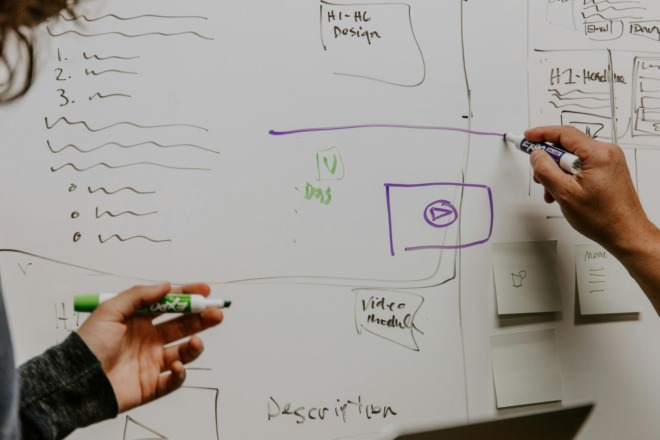In software, application and web development, there are many vital tools for completing the work. You can be one of the most skilled programmers or designers this world has ever known, but you won’t get anywhere without the appropriate support. The inclusion of frameworks and libraries make the development process even better by allowing you to tap into commonly used functions and commands. It allows you to effectively start with prefabricated code, rather than from scratch. Either way, here are some front-end technologies and tools that will improve your design and development projects.
1. Chrome Developer Tools
As a front-end developer or designer, you’ll be working closely with languages like HTML, CSS and JavaScript. Wouldn’t it be nice to have a tool that allows you to write, edit and debug your code in real time? That’s precisely what Chrome Developer Tools are for. Even better, they will enable you to measure the performance of your work — on something like a website — to better gauge how the user experience will be. Chrome Developer Tools are built right into the Chrome web browser, but they’re also available in Safari. Plus, Google’s team continuously updates the toolset with new features, bug fixes and improvements.
Price: Free
2. GitHub
You can’t have a list of front-end technologies or platforms without including GitHub. Though it may not technically be a “tool” in the conventional sense, it does provide an incredibly vital platform for active development. By developing your product through the community, you are essentially building an active repository other developers can experience, review and modify. A variety of functions like bug tracking, feature requests, task management and even wiki support are available through the service. More importantly, you can get instant help from the rest of the developer and designer community, many of whom have excellent talent and skills.
Price: Free
3. Bootstrap
Bootstrap is one of the most popular toolkits for developing with CSS, HTML and JavaScript. Not only does it include a wide selection of useful features, but it also provides direct access to the Bootstrap component library. It is one of the most popular front-end technologies on this list, at least right now, and it’s for a good reason. Most of the toolkit is for use with mobile and responsive projects, including apps, but it’s just as handy for other projects. It provides space to prototype, build and develop, debug and more. It also provides access to a variety of JQuery-friendly plugins.
Price: Free
4. Sass
Designers and developers are undoubtedly well-versed in the concept of DRY, which stands for “don’t repeat yourself.” Aside from the fact that it’s not efficient, repeating your code over and over wastes time and takes up valuable resources. The problem is that this is a tough concept to adhere to when you’re working with CSS. SASS is an open-source project toolkit that works as a CSS “preprocessor,” which means it helps you write and compile future-proof code, all while keeping it DRY. The result is a stylesheet — or set of them — that do not continually repeat code segments and are much easier to read or modify.
Price: Free
5. Angular.js
HTML has long been a staple of UX design and web development, and it still works well when you’re building a static portal or application. But if you want to work with more dynamic views, the Angular.js open-source framework should be your go-to. Google developed and still maintains Angular.js, which serves to extend the HTML vocabulary or syntax of your web applications. The project you’re working on then becomes “extraordinarily expressive, readable and quick to develop.” More importantly, it allows you to build dynamic, modern applications and platforms you wouldn’t otherwise be able to achieve with HTML alone.
Price: Free
6. Sublime Text
Every project starts with a code editor, and Sublime Text is an excellent one. Unlike many other code editors, it’s speedy, responsive, efficient and remarkably easy on the eyes. Sublime is proof that it doesn’t always require a large development team to produce excellent front-end technologies. Believe it or not, a single developer built and maintains Sublime — but it’s all the better for it. More importantly, it offers a variety of keyboard shortcuts and functions that help you speed up the entire coding process, something a one-person dev team clearly understands the need for.
Price: Free
7. Semantic UI
Semantic is a framework compiled with one clear purpose: to unify or create a shared vocabulary for user-interface design. With it, devs can create “beautiful, responsive layouts” by writing with “human-friendly HTML.” Think of it as a development tool specifically meant for theming and improving the overall experience of a web application or platform. It makes the entire process that much easier and faster, and results in a more capable final product.
Price: Free
8. Ionic 2
Another framework called Ionic 2 is for building beautiful, functional web applications across any platform. If you need to develop an experience that will work across platforms, including desktop and mobile, this is your tool. It works stunningly well for front-end development and is free and open-source. It even incorporates one form of code for all platforms. Even better, the community is active and engaging, there are tons of plug-ins and push notifications are built in, which is excellent for interacting with your users.
Price: Free
9. jQuery
Finally, there’s jQuery, a robust JavaScript-focused library that will simplify the entire front-end development process. As with most libraries, jQuery allows developers to tap into code they would have otherwise had to write themselves, not just simplifying things, but speeding up the dev cycle. It also helps cut down on common syntax errors you might make as a result of repetitive writing. You’ll gain access to plug-ins, animation support and an active, helpful community. As far as front-end technologies go, jQuery is a staple of the development industry.
Price: Free
Are There More Tools Available?
In closing, it’s critical to note that the tools on this list are excellent — and will improve any front-end developer or UX designer’s arsenal — but there are many other front-end technologies and tools out there. Some honorable mentions include Vue.js, NPM, TypeScript, Grid Guide, Grunt, Meteor, CodePen and many more. Don’t get hung up on the idea that one or two of these tools is all you need. Experiment with several different options and find what works best for you and your project.
The UX Design Guide for All Levels CHAPTER 2: What is the Difference Between UX and UI?
The UX Design Guide for All Levels: Introduction
Chapter 1: The Top Front End Technologies for UX Designers
Chapter 2: What is the Difference Between UX and UI?
Chapter 3: The Laws of UX
Chapter 4: Why Mobile UX Matters
Chapter 5: What Is the UX Process?
Chapter 6: Why User Experience Design Is Essential to Everything
Chapter 7: What Is Lean UX?
Chapter 8: The Top UX Design Principles
Chapter 9: The Best UX Tools and Techniques
Chapter 10: How to Become a UX Designer
Chapter 11: Top Mobile UX Design Principles to Remember
Chapter 12: Dark Patterns: The Trickery Behind These Poor UI Tactics
Chapter 13: What Does Good Customer Experience Look Like?
Chapter 14: The Different Types of User Interface
Chapter 15: The Top UX Design Courses
Chapter 16: Skills Needed to Become a Great UI Developer
About The Author
Eleanor Hecks is the Editor-in-Chief of Designerly Magazine, an online publication dedicated to providing in-depth content from the design and marketing industries. When she's not designing or writing code, you can find her exploring the outdoors with her husband and dog in their RV, burning calories at a local Zumba class, or curled up with a good book with her cats Gem and Cali.
You can find more of Eleanor's work at www.eleanorhecks.com.