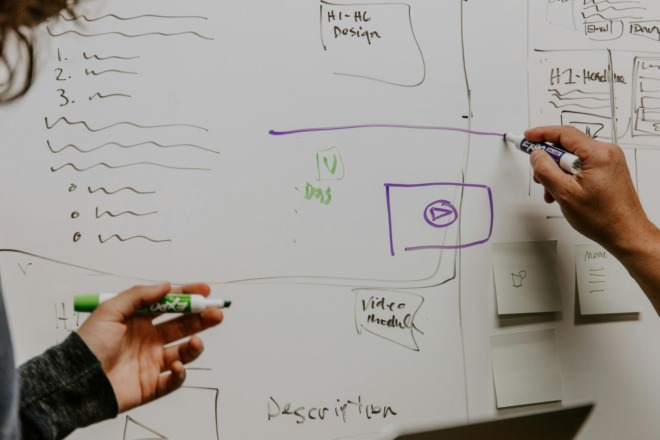UX designers are more in demand than ever before, but that also means new trends and practices in UX as people pool their thoughts and come up with best practices. Whether you’re just getting started in UX design or you’re an old pro, it’s a good idea to brush up on the top UX design principles. People form an impression of your website in less than a second, so paying careful attention to even the finer points of your design makes an impact on your conversions and bounce rates. However, there are so many factors involved in UX design.
You must figure out who your user is and what their preferences are, add content that connects with your audience and focus on everything from colors to layout. It’s almost impossible to know where to start in your design to truly captivate your audience. We’ve looked at the different UX design principles and narrowed the choices to these UX design principles you should focus on for every website you create.
1. Know Your Purpose
Take a step back from the design work and think through the purpose of the site. You can have the best layout and the most beautiful design ever, but if your page doesn’t have a specific purpose that drives visitors through the buyer’s journey, you’ve wasted your time, and people may leave your site feeling uncertain of what action they should have taken. Write out what your purpose for each page is before starting your design.
2. Focus on Speed
In a survey of both consumers and marketers, researchers found slow page load speeds impacted consumer behavior. About 70% of the consumers surveyed stated slow loading times made them less likely to buy from an e-commerce site. Reach the best possible page speeds by investing in a fast web hosting package, optimizing images and getting rid of scripts that slow down the page.
3. Learn Audience Preferences
You’ve likely heard it said again and again that you should “know your target audience.” The advice bears repeating because it is such a vital part of the overall user experience. The reason “know your audience” is almost always on any list of top UX design principles is because it impacts the overall experience your specific site visitors have while on your site. The makeup of your users even impacts the colors you choose for your design. Poll your current customers and dig into your website analytics to learn all you can about your customers.
4. Improve Lives
Your site should be so easy to use that it makes life better in some way for your site visitors or at least gives them a quick solution to a problem. For example, if you are a cosmetologist, perhaps your clients would find it easier to schedule their appointments online and make changes as needed. Adding scheduling software to your website may be just the extra perk people need to choose you as their stylist.
5. Make Your Site Skimmable
Most readers are in such a hurry that they skim over pages rather than reading them in depth. While your content needs to be up to par, keep in mind the tendency to skim and gather main points from headlines and subheadings. Add elements such as bullet points for quick facts. One technique that works well is taking a step back from your computer screen and seeing if you can still skim down the page and gather the main ideas.
6. Perfect Mobile Responsiveness
Global mobile phone usage is around 63.4% and expected to reach 287. 1 million mobile Internet users by 2023. If you haven’t optimized your site for mobile devices, you’re missing out on a big part of your potential audience. Thoroughly test your website design on mobile screen sizes and make sure everything functions correctly, especially call-to-action (CTA) buttons and forms.
7. Keep It Simple
It’s tempting to add a lot of information and detail to each page on your site, but users want a simple and straightforward experience. If you know the purpose of your page, keeping your design simple becomes easier, because you point every facet on the page toward that purpose. Cut anything that doesn’t tie into the goals of the page. Ideally, the user will have one option when they land on a page on your site, and that option drives them through the buyer’s journey and converts them into a customer.
8. Highlight Important Elements
Think about the most essential element on your page. It might be an image, a headline or your CTA button. Where do you want users to focus when they land on the page? You can use design features to highlight those elements. Add a splash of color to the background where you want the user’s eye drawn. For less essential details, keep the background neutral. Think about what colors contrast with one another and how you can weave those colors into your overall design for maximum impact.
9. Be Predictable
While a unique design does grab user attention, you still want your overall design to be predictable. Keep in mind, users spend the majority of their time on other people’s websites, and they are familiar with a specific structure and layout. Jakob’s Law shows users do more business with sites that meet their expectations for the basic structure. For example, your navigation needs to go near the top of the page and have a predictable layout, with the home button on the far left and the contact button on the far right. If you’re unsure what layout you should use, study competitors’ websites and see how they lay out their pages.
10. Add CTAs
If your site doesn’t already have CTAs, you need them. Without an explanation of what action they should take, users may wonder what their next step is. You can write the perfect copy that draws the user in and still lose them for lack of a good CTA. Think about the language of your CTA. The words should contain action verbs and be personal. Using the first or second person makes the CTA more personal and converts better. Try different language, button colors and placement and test the changes to see which elements work best with your audience.
11. Confirm Actions
Whenever someone takes action on your website, they should receive a confirmation. For example, if the user fills in a form to sign up for your newsletter, they should receive a “Thank you for subscribing” message. If they click on a link, it should take them to a new page. Think about the different actions users take on your page and make sure every action receives some type of response.
12. Use Video
Around 87% of businesses use videos in their marketing strategies. Videos offer another level of convenience for users. People tend to process the words better and retain them longer when video is involved. Create videos that enhance the overall messages of your website and add them for your users. You can also use videos for social media content, which gives them more than a single purpose.
13. Create Consistency
Have you ever been on a website, clicked on a link and wondered if you left the initial site? This problem is due to inconsistent design. Landing on a page that looks so different you think you’re on a new site is jarring to the user. Make sure every page of your website has a similar layout and look. It’s OK to change the colors slightly, but logo placement and overall design should be immediately recognizable. If you aren’t sure if your design is inconsistent, poll your site visitors or have a neutral third party click through all the pages on your site.
14. Develop a Clear Hierarchy
Your website should have a predictable hierarchy for both the navigation and for the design itself. For example, your main page breaks into category pages and then content appears under each category. However, you also use a specific font and size for your headers and a different size in that font for your subheaders, while your body text is a sans serif font. Create a style guide which lays out navigation, typography and even image rules, and stick to those elements on each page. The effect isn’t something most people will notice, but they’ll sense the cohesiveness of your site.
Test Often and Question Your Users
Developing a strategy for strong UX design principles requires constant monitoring and attention to detail. Use A/B split testing to ensure your page converts well with visitors. Take polls to see if your users need any additional features and to find out what is and isn’t working for them. Excellent UX design requires the ability to flex as Internet standards change over time. The best UX design principles for today may be out of date tomorrow, so study trends and always consider what works best for your buyer persona.
CHAPTER 7: What Is Lean UX? CHAPTER 9: The Best UX Tools and Techniques
The UX Design Guide for All Levels: Introduction
Chapter 1: The Top Front End Technologies for UX Designers
Chapter 2: What is the Difference Between UX and UI?
Chapter 3: The Laws of UX
Chapter 4: Why Mobile UX Matters
Chapter 5: What Is the UX Process?
Chapter 6: Why User Experience Design Is Essential to Everything
Chapter 7: What Is Lean UX?
Chapter 8: The Top UX Design Principles
Chapter 9: The Best UX Tools and Techniques
Chapter 10: How to Become a UX Designer
Chapter 11: Top Mobile UX Design Principles to Remember
Chapter 12: Dark Patterns: The Trickery Behind These Poor UI Tactics
Chapter 13: What Does Good Customer Experience Look Like?
Chapter 14: The Different Types of User Interface
Chapter 15: The Top UX Design Courses
Chapter 16: Skills Needed to Become a Great UI Developer
About The Author
Eleanor Hecks is the Editor-in-Chief of Designerly Magazine, an online publication dedicated to providing in-depth content from the design and marketing industries. When she's not designing or writing code, you can find her exploring the outdoors with her husband and dog in their RV, burning calories at a local Zumba class, or curled up with a good book with her cats Gem and Cali.
You can find more of Eleanor's work at www.eleanorhecks.com.