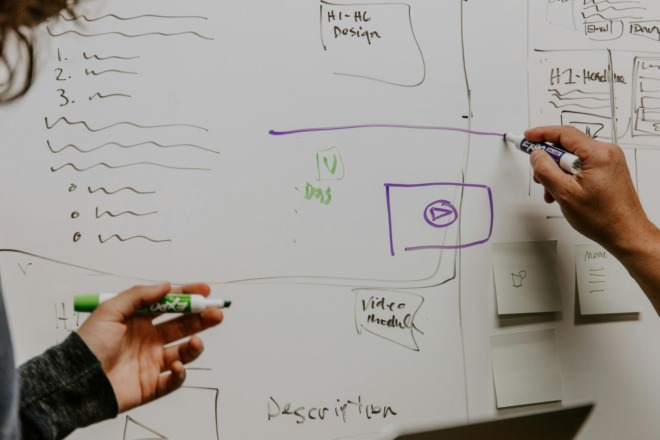Lean UX is a process utilized frequently with Agile development, where rapid changes occur in design in short bursts of activity. Because Agile doesn’t follow the same structure as other design processes, traditional UX methods may not work as well as a leaner approach. Lean UX focuses on the experience of the user and less on the overall functions of the design.
This allows the designer to run rapid development through the lens of the buyer persona without the worries over the design infrastructure. The lean startup movement has a model of testing a hypothesis often, learning, growing and then repeating the process. All this runs through the idea of the end user’s experience with the finished design. The model meshes perfectly with UX design because the designer has an opportunity to test ideas and make changes from the very beginning stages.
Many of the processes of UX design came from rules based on heavy front-end design elements such as graphic design and architecture. Originally, design focused on physical products, but the world today has as many digital goods as physical ones.
Lean UX speaks to the needs of agile development without the bulky process of wireframes and ideas that never get used. The entire process is sped up with the focus only on the important elements which directly influence the user.
1. Create a Hypothesis
The Lean UX process starts with thinking through the project. The designer develops a hypothesis in this phase, which is quite similar to the pre-planning done in general UX design. At this point in the design process, there is little difference between the two types of UX design.
However, the focus of Lean UX design is more narrow than the wider angle of general UX design. The designer creates an assumption or hypothesis, such as that the registration process should have a save function on every page, so users can return to the material if they’re interrupted without having to input information again.
2. Collaborate on the Design
After going through the various assumptions, throwing out what doesn’t work and keeping what does, the next step in the design process is sketching out the design. Typically, this is a collaborative session. The designer sketches out the idea and everyone pitches in with additional ideas for improvement of the initial idea. Each improvement or idea must run back through the hypothesis phase to see if it’s viable to implement into the finished design or if it improves the product.
3. Consider Brand Consistency
Some designers pause at this point. They consider whether the overall design ties into the image of the brand as a whole. Users expect brand consistency across different platforms and experiences they have with a company. Does the design mesh well with the business’ color palette? Study the mission of the brand and whether the project adds value and drives the goals of the company forward.
4. Build a Prototype
Next, you’ll design a prototype of the product. With a prototype, you see if your plans equal reality or you need to make adjustments to get the design functioning the way you’d like. If you design a website, you might build a test site and only grant a few people access. You could also build a second landing page for testing purposes to see which version performs best. For physical products, go ahead and utilize a 3D printer or some other model-building method and create a working sample of the product.
5. Test the Hypothesis
One of the biggest advantages of Lean UX is the ability to test as you work through the design process. Because all the design features stem from an assumption, it’s easier to test each assumption as you go along and ensure you meet user needs.
At this point in the process, you might test the example of the form above with actual customers. Ask them to try out the platform and give you feedback. If the website or product is new and you don’t yet have customers, use a testing service or enlist employees, friends and family to test the design for you. A/B testing should be ongoing no matter what product or service you design.
Even when you finalize the project, run regular split tests to ensure the finished design still meets the needs of the user. With Lean UX, making changes requires a quick hypothesis of what you’re trying to improve, testing and changes and more testing.
6. Solve Any Problems
Once you test the design, fix any issues you encounter. Some problems may not easily resolve, but work the process above over and over until you come to a solution. Pull in other players and get feedback from your team. Lean UX is more team-based than some of the UX design methods, so you want to gather input from co-workers and customers.
7. Slow Down and Review
Another element of lean versus general is slowing down and taking your time through each phase. Because you put functionality on the back-burner — it’s taken care of during testing — you have more time to focus on whether or not the product serves the purpose you defined. If the goal is a registration form allowing users to save as they move through the stages, the design process includes delegating tasks to IT or the user interface designer and spending your time on the form itself. You’ll have more time to make sure the text is readable, directions clear and the save button easy to find.
Lean UX in Action
Hopefully, you understand the basics of Lean UX now and how it works hand-in-hand with agile development. One example of a company utilizing this design approach is CarMax. In a case study of the brand, researchers looked at their desire to improve the shopping experience for their buyers both online and offline. They first created a hypothesis that if the consumer better understood available financing, they’d have a better experience once they got to the CarMax physical location. They spoke to customers, created a journey map, used prototypes and then took the prototype to design consultants for feedback. The final product works seamlessly and improves the buyer’s experience.
In action, Lean UX works differently for different types of businesses. The key to a positive result is understanding when to use a leaner approach for faster, more focused, development.
CHAPTER 6: Why User Experience Design Is Essential to Everything CHAPTER 8: The Top UX Design Principles
The UX Design Guide for All Levels: Introduction
Chapter 1: The Top Front End Technologies for UX Designers
Chapter 2: What is the Difference Between UX and UI?
Chapter 3: The Laws of UX
Chapter 4: Why Mobile UX Matters
Chapter 5: What Is the UX Process?
Chapter 6: Why User Experience Design Is Essential to Everything
Chapter 7: What Is Lean UX?
Chapter 8: The Top UX Design Principles
Chapter 9: The Best UX Tools and Techniques
Chapter 10: How to Become a UX Designer
Chapter 11: Top Mobile UX Design Principles to Remember
Chapter 12: Dark Patterns: The Trickery Behind These Poor UI Tactics
Chapter 13: What Does Good Customer Experience Look Like?
Chapter 14: The Different Types of User Interface
Chapter 15: The Top UX Design Courses
Chapter 16: Skills Needed to Become a Great UI Developer
About The Author
Eleanor Hecks is the Editor-in-Chief of Designerly Magazine, an online publication dedicated to providing in-depth content from the design and marketing industries. When she's not designing or writing code, you can find her exploring the outdoors with her husband and dog in their RV, burning calories at a local Zumba class, or curled up with a good book with her cats Gem and Cali.
You can find more of Eleanor's work at www.eleanorhecks.com.